Sony NEX-7 User Manual
Browse online or download User Manual for Unknown Sony NEX-7. Sony NEX-7 Operating Instructions - Notice on improvement in performance provided by the upgraded firmware [et]
- Page / 2
- Table of contents
- BOOKMARKS
Rated. / 5. Based on customer reviews




NEX-7
4-457-200-11(1)
©2012 Sony Corporation Printed in Thailand
4-457-200-11(1)
GB
Notice on improvement in performance provided by the
upgraded firmware
FR
Remarque sur l’amélioration des performances fournie par
la mise à niveau du microgiciel
IT
Nota sul miglioramento delle prestazioni fornito mediante
l’aggiornamento del firmware
DE
Hinweis zu den Verbesserungen, die mit der aufgerüsteten
Firmware einhergehen
NL
Mededeling over de verbetering van de prestaties die
worden bereikt door de geüpgrade firmware
SE
Anmärkningar om förbättringar i prestanda som
tillhandahålls med den uppgraderade fasta programvaran
FI
Päivitetyn laiteohjelmiston tuomia
suorituskykyparannuksia koskevia huomautuksia
NO
Om ytelsesforbedringer som følge av oppgradert fastvare
DK
Meddelelse om bedre ydelse på grund af den opgraderede
firmware
English
The upgraded firmware adds new functions to the camera and improves existing
functions. The new functions and their respective operations are described here.
Please refer to the “Instruction Manual,” and the “α Handbook” contained on the
supplied CD-ROM.
New items provided Functions
MOVIE Button Sets whether or not to activate the MOVIE button.
(Bracket: Cont.: 1.0 EV)
(Bracket: Cont.: 2.0 EV)
(Bracket: Cont.: 3.0 EV)
Shoots 3 images, each with different degrees of
brightness.
MOVIE Button
Sets whether or not to activate the MOVIE button.
1 MENU [Setup] [MOVIE Button] desired setting.
On Activates the MOVIE button.
Off Deactivates the MOVIE button.
Bracket: Cont.
Shoots 3 images while automatically shifting the exposure from base, to darker, then
to lighter. Press and hold down the shutter button until the bracket recording is
completed.
You can select an image that suits your intention, after recording.
1 (Drive Mode) on the control wheel [Bracket: Cont.].
Or, MENU [Camera] [Drive Mode] [Bracket: Cont.].
2 Option
desired mode.
To cancel the bracket, press (Drive Mode) and select [Single Shooting].
(Bracket: Cont.: 0.3 EV)
Images are taken with the set value of
deviation (steps) from the base exposure.
(Bracket: Cont.: 0.7 EV)
(Bracket: Cont.: 1.0 EV)
(Bracket: Cont.: 2.0 EV)
(Bracket: Cont.: 3.0 EV)
Français
La mise à niveau du microgiciel ajoute de nouvelles fonctions à l’appareil et apporte
des améliorations aux fonctions existantes. Les nouvelles fonctions et leur
fonctionnement respectif sont décrits ici.
Veuillez vous référer au « Mode d’emploi » et au « Guide pratique de α » présents sur
le CD-ROM fourni.
Nouveaux éléments fournis Fonctions
Bouton MOVIE Cette fonction permet d’activer ou de désactiver le
bouton MOVIE.
(Bracket : conti. : 1,0 EV)
(Bracket : conti. : 2,0 EV)
(Bracket : conti. : 3,0 EV)
Cette fonction permet de prendre 3 images, en
appliquant à chacune d’entre elles une exposition
différente.
Bouton MOVIE
Permet d’activer et de désactiver le bouton MOVIE.
1 MENU [Réglage] [Bouton MOVIE] réglage désiré.
ON Active la touche MOVIE.
OFF Désactive la touche MOVIE.
Bracket : conti.
Effectue 3 prises de vue tout en décalant automatiquement l’exposition de base vers
plus sombre, puis plus lumineux. Maintenez le déclencheur enfoncé jusqu’à la fin de
l’enregistrement en bracketing.
Vous pouvez sélectionner une image qui correspond à vos attentes après
l’enregistrement.
1 (Entraînement) sur la molette de commande [Bracket :
conti.].
Sinon, MENU [Appareil photo] [Entraînement] [Bracket :
conti.].
2 Option mode désiré.
Pour annuler le bracketing, appuyez sur (Entraînement) et sélectionnez
[Prise de vue unique].
(Bracket : conti. : 0,3 EV)
Des images sont prises avec une valeur
définie de déviation (incréments) de
l’exposition de base.
(Bracket : conti. : 0,7 EV)
(Bracket : conti. : 1,0 EV)
(Bracket : conti. : 2,0 EV)
(Bracket : conti. : 3,0 EV)
Italiano
Il firmware aggiornato aggiunge nuove funzioni alla fotocamera e migliora le
funzioni esistenti. Le nuove funzioni e le rispettive operazioni sono descritte nel
presente documento.
Consultare le “Istruzioni per l’uso” e la “Guida all’uso α” contenute nel CD-ROM in
dotazione.
Nuove voci fornite Funzioni
Pulsante MOVIE Imposta se attivare o meno il pulsante MOVIE.
(Esp. forc.: cont.:1,0 EV)
(Esp. forc.: cont.:2,0 EV)
(Esp. forc.: cont.:3,0 EV)
Riprende 3 immagini, ciascuna con diversi gradi
di luminosità.
Pulsante MOVIE
Imposta se attivare o meno il pulsante MOVIE.
1 MENU [Impostazione] [Pulsante MOVIE] impostazione
desiderata.
Attiv. Attiva il pulsante MOVIE.
Disattiv. Disattiva il pulsante MOVIE.
Esp.forc.: cont.
Scatta 3 immagini spostando automaticamente l’esposizione, da quella di base a una
più scura e poi a una più chiara. Tenere premuto il tasto di scatto finché la
registrazione con esposizione a forcella non viene completata.
È possibile selezionare un’immagine adatta alle proprie intenzioni, dopo la
registrazione.
1 (Modo avanzam.) sulla rotellina di controllo [Esp.forc.:
cont.].
In alternativa, MENU [Fotocamera] [Modo avanzam.]
[Esp.forc.: cont.].
2 Option
il modo desiderato.
Per annullare l’esposizione a forcella, premere (Modo avanzam.), quindi
selezionare [Ripresa singola].
(Esp. forc.: cont.:0,3 EV)
Le immagini vengono riprese con il
valore di deviazione (in incrementi)
impostato rispetto all’esposizione di base.
(Esp. forc.: cont.:0,7 EV)
(Esp. forc.: cont.:1,0 EV)
(Esp. forc.: cont.:2,0 EV)
(Esp. forc.: cont.:3,0 EV)
Deutsch
Die aufgerüstete Firmware erweitert die Kamera um neue Funktionen und
verbessert bereits vorhandene Funktionen. Die neuen Funktionen und ihre jeweilige
Bedienung werden im vorliegenden Dokument beschrieben.
Bitte schlagen Sie in der „Gebrauchsanleitung“ und im „α Handbuch“ nach, das sich
auf der mitgelieferten CD-ROM befindet.
Neue Menüposten Funktionen
MOVIE-Taste Damit wird festgelegt, ob die Taste MOVIE
aktiviert wird oder nicht.
(Reihe: Serie: 1,0 EV)
(Reihe: Serie: 2,0 EV)
(Reihe: Serie: 3,0 EV)
Die Kamera nimmt 3 Bilder mit jeweils
unterschiedlicher Helligkeit auf.
MOVIE-Taste
Festlegung, ob die Taste MOVIE aktiviert wird oder nicht.
1 MENU [Einstellung] [MOVIE-Taste] gewünschte
Einstellung auswählen.
Ein Die Taste MOVIE wird aktiviert.
Aus Die Taste MOVIE wird deaktiviert.
Reihe: Serie
Damit werden 3 Bilder aufgenommen, wobei die Belichtung automatisch von
normal auf dunkler und danach auf heller verschoben wird. Drücken Sie den
Auslöser und halten Sie ihn gedrückt, bis die Reihenaufnahme beendet ist.
Nach der Aufnahme können Sie sich ein Bild auswählen, das Ihren Vorstellungen
entspricht.
1 (Bildfolgemodus) auf dem Einstellrad [Reihe: Serie].
Oder MENU [Kamera] [Bildfolgemodus] [Reihe: Serie].
2 Option
gewünschten Modus auswählen.
Drücken Sie zum Aufheben der Reihenaufnahme auf (Bildfolgemodus)
und wählen Sie [Einzelaufnahme].
(Reihe: Serie: 0,3 EV)
Die Bilder werden mit dem eingestellten
Abweichungswert (Schritte) von der
Grundbelichtung ausgehend
aufgenommen.
(Reihe: Serie: 0,7 EV)
(Reihe: Serie: 1,0 EV)
(Reihe: Serie: 2,0 EV)
(Reihe: Serie: 3,0 EV)
Nederlands
De geüpgrade firmware voegt nieuwe functies toe aan de camera en verbetert
bestaande functies. De nieuwe functies en de bijbehorende bedieningshandelingen
worden hier beschreven.
Raadpleeg de "Gebruiksaanwijzing" en het "α-handboek" die op de bijgeleverde CD-
ROM staan.
Toegevoegde nieuwe
items
Functies
Knop MOVIE U kunt instellen of de MOVIE-knop wordt
geactiveerd of niet.
(Bracket: continu: 1,0 EV)
(Bracket: continu: 2,0 EV)
(Bracket: continu: 3,0 EV)
Hiermee kunt u 3 beelden opnemen, elk met een
verschillend helderheidsniveau.
Knop MOVIE
Stelt in of de MOVIE-knop is geactiveerd of niet.
1 MENU [Instellingen] [Knop MOVIE] gewenste instelling.
Aan Activeert de MOVIE-knop.
Uit Deactiveert de MOVIE-knop.
Bracket: continu
Maakt 3 opnamen terwijl automatisch de belichting wordt verschoven van normale
belichting, naar donkerder en vervolgens naar lichter. Houd de opnameknop
ingedrukt totdat de bracket-opname is voltooid.
U kunt na het maken van de opnamen het beeld kiezen dat het beste overeenkomt
met uw bedoeling.
1 (Transportfunctie) op de draaiknop [Bracket: continu].
Of MENU [Camera] [Transportfunctie] [Bracket:
continu].
2 Option
stand van uw keuze.
Druk op (Transportfunctie) en selecteer [Enkele opname] als u bracketing
wilt annuleren.
(Bracket: continu: 0,3 EV)
Beelden worden vastgelegd met een
ingestelde waarde voor de afwijking
(stappen) vanaf de basisbelichting.
(Bracket: continu: 0,7 EV)
(Bracket: continu: 1,0 EV)
(Bracket: continu: 2,0 EV)
(Bracket: continu: 3,0 EV)
NEX-7
1
2
Summary of Contents
Page 1
NEX-7 4-457-200-11(1)©2012 Sony Corporation Printed in Thailand4-457-200-11(1)GBNotice on improvement in performance provided by the upgraded firmw
Page 2
NEX-7 4-457-200-11(1)SvenskaDen uppgraderade fasta programvaran lägger till nya funktioner till kameran och förbättrar befintliga funktioner. De nya
More documents for Unknown Sony NEX-7

Sony NEX-7 User Manual
(2 pages)

Sony NEX-7 User Manual
(213 pages)

Sony NEX-7 User Manual
(4 pages)
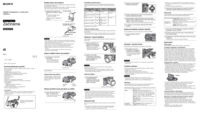
Sony NEX-7 User Manual
(2 pages)

Sony NEX-7 User Manual
(4 pages)

Sony NEX-7 User Manual
(4 pages)
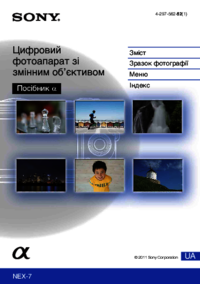
Sony NEX-7 User Manual
(216 pages)
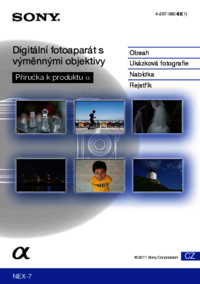
Sony NEX-7 User Manual
(212 pages)

Sony NEX-7 User Manual
(4 pages)

Sony NEX-7 User Manual
(215 pages)
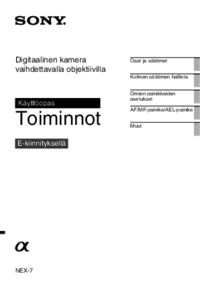
Sony NEX-7 User Manual
(60 pages)
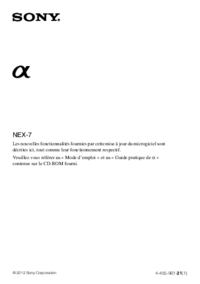
Sony NEX-7 User Manual
(4 pages)

Sony NEX-7 User Manual
(210 pages)

Sony NEX-7 User Manual
(4 pages)
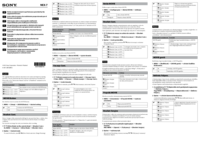
Sony NEX-7 User Manual
(2 pages)

 (2 pages)
(2 pages) (152 pages)
(152 pages)
 (2 pages)
(2 pages)
 (2 pages)
(2 pages)


 (140 pages)
(140 pages)









Comments to this Manuals