Sony PCGA-UVC11A manuals
Owner’s manuals and user’s guides for Security cameras Sony PCGA-UVC11A.
We providing 1 pdf manuals Sony PCGA-UVC11A for download free by document types: Operations Instructions

Sony PCGA-UVC11A Operations Instructions (128 pages)
Brand: Sony | Category: Security cameras | Size: 1.22 MB |


Table of contents
Tripod screw
19
Precautions
26
Maintenance
27
Introducción
35
Continúa
39
(grande)
46
Sugerencia
56
Precauciones
58
勿讓本裝置淋雨或受潮。
66
5 按一下“確定”。
74
安裝無線網路驅動程式
75
使用粘貼帶加以固定
80
將攝影機安裝到三腳架上
82
對於美國和加拿大用戶
91
對於其他國家和地區的用戶
91
소프트웨어 제거하기
103
확인 메시지가 나타납니다
104
“제어판”이 나타납니다
104
카메라 연결하기
107
를 마운팅 어댑터 위에 겁니다
109
확인하여 주십시오
109
카메라 사용하기
114
로 영상을 캡쳐할 수 있습니다
115
영상을 캡쳐할 수 있습니다
116
“볼륨 조절” 창이 나타납니다
116
사용 및 보관 장소
119
디스크에 관한 주의
119
Sony의 지원에 대하여
121
비주얼 커뮤니케이션 카메라
122
More products and manuals for Security cameras Sony
| Models | Document Type |
|---|---|
| DSC-TX5/B |
Marketing Specifications
 Sony DSC-TX5/B Marketing Specifications,
2 pages
Sony DSC-TX5/B Marketing Specifications,
2 pages
|
| DSC-WX70/VBDL |
Marketing Specifications
 Sony DSC-WX70/VBDL Marketing Specifications,
3 pages
Sony DSC-WX70/VBDL Marketing Specifications,
3 pages
|
| CCU-D50 |
User Manual
 Sony CCU-D50 User's Manual,
31 pages
Sony CCU-D50 User's Manual,
31 pages
|
| EXWAVEPRO SNC-CM120 |
User Manual
 Sony EXWAVEPRO SNC-CM120 User's Manual,
2 pages
Sony EXWAVEPRO SNC-CM120 User's Manual,
2 pages
|
| DSC-W830/B |
Marketing Specifications
 Sony DSC-W830/B Marketing Specifications,
4 pages
Sony DSC-W830/B Marketing Specifications,
4 pages
|
| DSC-WX50/B |
Marketing Specifications
 Sony DSC-WX50/B Marketing Specifications,
3 pages
Sony DSC-WX50/B Marketing Specifications,
3 pages
|
| IPELA SNC-P1 |
User Manual
  Sony IPELA SNC-P1 User's Manual,
2 pages
Sony IPELA SNC-P1 User's Manual,
2 pages
|
| MPEG4 |
User Manual
 Sony MPEG4 User's Manual,
104 pages
Sony MPEG4 User's Manual,
104 pages
|
| HDCU-900 |
User Manual
 Sony HDCU-900 User's Manual,
74 pages
Sony HDCU-900 User's Manual,
74 pages
|
| FCB-PV10 |
User Manual
 Sony FCB-PV10 User's Manual,
58 pages
Sony FCB-PV10 User's Manual,
58 pages
|
| DSC-WX300/B |
Marketing Specifications
 Sony DSC-WX300/B Marketing Specifications,
3 pages
Sony DSC-WX300/B Marketing Specifications,
3 pages
|
| RB358 |
User Manual
 Sony RB358 User's Manual,
17 pages
Sony RB358 User's Manual,
17 pages
|
| SLT-A65VL |
Marketing Specifications
 Sony SLT-A65VL Marketing Specifications,
7 pages
Sony SLT-A65VL Marketing Specifications,
7 pages
|
| A3802LENSBDL |
How to Use
 Sony A3802LENSBDL How to Use [en] ,
1 pages
Sony A3802LENSBDL How to Use [en] ,
1 pages
|
| SNC-M3 |
User Manual
 Sony SNC-M3 User's Manual,
8 pages
Sony SNC-M3 User's Manual,
8 pages
|
| FCB-EX1010 |
User Manual
 Sony FCB-EX1010 User's Manual,
52 pages
Sony FCB-EX1010 User's Manual,
52 pages
|
| CD-7335 |
User Manual
 Sony CD-7335 User's Manual,
2 pages
Sony CD-7335 User's Manual,
2 pages
|
| SNC-RX530N |
User Manual
 Sony SNC-RX530N User's Manual,
111 pages
Sony SNC-RX530N User's Manual,
111 pages
|
| FCB-PV480 |
User Manual
 Sony FCB-PV480 User's Manual,
63 pages
Sony FCB-PV480 User's Manual,
63 pages
|
| FCB-IX11A |
User Manual
 Sony FCB-IX11A User's Manual,
45 pages
Sony FCB-IX11A User's Manual,
45 pages
|
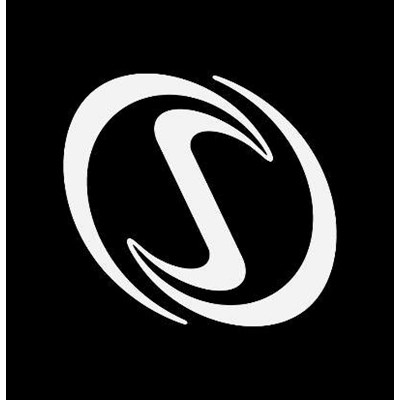


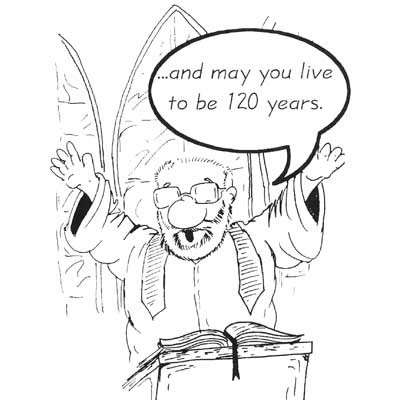

/1.jpg)







