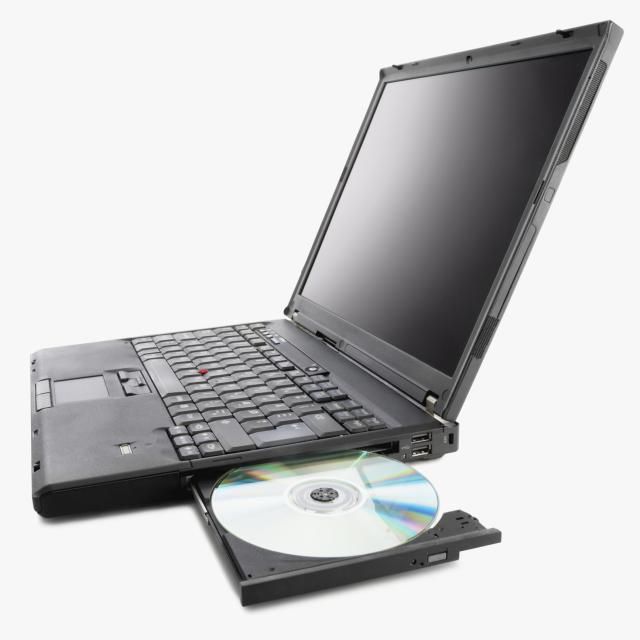Sony STR-DN1020 manuals
Owner’s manuals and user’s guides for Receivers and Amplifiers Sony STR-DN1020.
We providing 3 pdf manuals Sony STR-DN1020 for download free by document types: User Manual

Sony STR-DN1020 User Manual (132 pages)
Brand: Sony | Category: Receivers and Amplifiers | Size: 10.43 MB |

Table of contents
Receiver
1
STR-DN1020
10
Rear panel
12
Connections
27
Using AUTO
38
CALIBRATION
38
1 Press MENU
40
Calibration
43
Music mode
65
Registration
100
2 Press MENU
103
1 Press AMP
103
To control a TV
111
To control a VCR
112
Precautions
114
Troubleshooting
115
2 – on the
119
Error messages
124
Specifications
125
AM tuner section
126
Video section
126
HDMI Video
126
DN1020-CELIX.fm
128
GRANT OF LICENSE
130
GOVERNING LAW
131
SEVERABILITY
131

Sony STR-DN1020 User Manual (2 pages)
Brand: Sony | Category: Receivers and Amplifiers | Size: 2.16 MB |


Table of contents
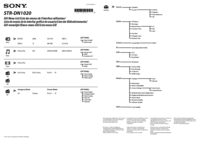
Sony STR-DN1020 User Manual (1 pages)
Brand: Sony | Category: Receivers and Amplifiers | Size: 0.53 MB |

Table of contents
More products and manuals for Receivers and Amplifiers Sony
| Models | Document Type |
|---|---|
| STR-DA4400ES |
User Manual
  Sony STR-DA4400ES Manuel d'utilisation,
2 pages
Sony STR-DA4400ES Manuel d'utilisation,
2 pages
|
| STR-DE597 |
User Manual
   Sony STR-DE597 User Manual,
2 pages
Sony STR-DE597 User Manual,
2 pages
|
| STR-SE501 |
User Manual
  Sony STR-SE501 Manuel d'utilisation,
226 pages
Sony STR-SE501 Manuel d'utilisation,
226 pages
|
| STR-DA3000ES |
User Manual
 Sony STR-DA3000ES Manuel d'utilisation,
68 pages
Sony STR-DA3000ES Manuel d'utilisation,
68 pages
|
| STR-DE1015G |
User Manual
 Sony STR-DE1015G Manuel d'utilisation,
68 pages
Sony STR-DE1015G Manuel d'utilisation,
68 pages
|
| STR-DN2010 |
User Manual
 Инструкция по эксплуатации Sony STR-DN2010,
2 pages
Инструкция по эксплуатации Sony STR-DN2010,
2 pages
|
| STR-DN1000 |
User Manual
 Инструкция по эксплуатации Sony STR-DN1000,
2 pages
Инструкция по эксплуатации Sony STR-DN1000,
2 pages
|
| STR-DG710 |
User Manual
 Инструкция по эксплуатации Sony STR-DG710,
2 pages
Инструкция по эксплуатации Sony STR-DG710,
2 pages
|
| STR-DA3000ES |
User Manual
 Инструкция по эксплуатации Sony STR-DA3000ES,
72 pages
Инструкция по эксплуатации Sony STR-DA3000ES,
72 pages
|
| STR-DA7100ES |
User Manual
 Инструкция по эксплуатации Sony STR-DA7100ES,
2 pages
Инструкция по эксплуатации Sony STR-DA7100ES,
2 pages
|
| XM-2200GTX |
User Manual
 Инструкция по эксплуатации Sony XM-2200GTX,
2 pages
Инструкция по эксплуатации Sony XM-2200GTX,
2 pages
|
| DHC-MD500 |
User Manual
 Sony DHC-MD500 User Manual,
47 pages
Sony DHC-MD500 User Manual,
47 pages
|
| STR-DA6400ES |
User Manual
 Sony STR-DA6400ES User Manual,
2 pages
Sony STR-DA6400ES User Manual,
2 pages
|
| XM-255EX |
User Manual
  Sony XM-255EX Manuel d'utilisation,
16 pages
Sony XM-255EX Manuel d'utilisation,
16 pages
|
| ICD-V21 |
User Manual
 Sony ICD-V21 User Manual,
9 pages
Sony ICD-V21 User Manual,
9 pages
|
| ICD-R100VTP |
User Manual
 Sony ICD-R100VTP User Manual,
50 pages
Sony ICD-R100VTP User Manual,
50 pages
|
| STR-DE625 |
User Manual
 Sony STR-DE625 User Manual,
41 pages
Sony STR-DE625 User Manual,
41 pages
|
| STR-DE335 |
User Manual
 Sony STR-DE335 User Manual,
27 pages
Sony STR-DE335 User Manual,
27 pages
|
| ICD-70 |
User Manual
 Sony ICD-70 User Manual,
48 pages
Sony ICD-70 User Manual,
48 pages
|
| STR-DA30ES |
User Manual
 Sony STR-DA30ES User Manual,
51 pages
Sony STR-DA30ES User Manual,
51 pages
|
Sony devices