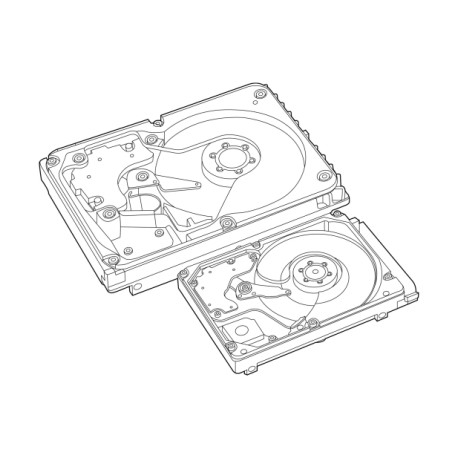Sony VGN-TZ32VN manuals
Owner’s manuals and user’s guides for Laptops Sony VGN-TZ32VN.
We providing 4 pdf manuals Sony VGN-TZ32VN for download free by document types: User's Guide, User Manual

Table of contents
My Club VAIO
11
Einführung
15
Die Tastatur
34
Das Touchpad
36
Peripheriegeräte
101
Normalmodus
135
Energiesparmodus
136
Ruhezustand
138
LCD-Display
158
Stromversorgung
159
Computer
160
Disketten
163
Kopfhörer
166
Memory Sticks
167
Festplatte
168
Fehlerbehebung
170
Systemsicherheit
181
Sekunden stehen?
185
Internet
187
Netzwerk
189
Was sind Kanäle?
191
Optische Discs
197
Mikrofon
206
Lautsprecher
208
Touchpad
210
Tastatur
211
Audio/Video
213
(Seite 104)
214
Dockingstation
218

Table of contents
My Club VAIO
11
Altre fonti
12
Ergonomia
13
Precauzioni
154
Cura dei dischi
161
Uso delle cuffie
163
Computer
168
Batteria
178
Internet
183
Bluetooth?
190
Dischi ottici
193
Microfono
202
Altoparlanti
204
Touchpad
205
Tastiera
206
Dischetti
207
Audio/Video
208
Periferiche
212
Docking station
213
Assistenza
214
Cos'è e-Support?
215

Table of contents
My Club VAIO
11
Voor gebruik
14
Aan de slag
15
Voorzijde
16
Achterzijde
18
Rechterzijde
19
Linkerzijde
20
Onderzijde
21
De lampjes
22
Computer
167
Batterij
177
Internet
182
Beeldscherm
196
Afdrukken
200
Microfoon
201
Luidsprekers
203
Touchpad
204
Toetsenbord
205
Diskettes
206
Audio/video
207
Randapparatuur
211
Dokstation
212
Handelsmerken
216

Table of contents
Contents
2
My Club VAIO
11
Before Use
14
A Air vents
21
Playing CDs
46
Playing DVDs
47
Important Notice
124
Using Sleep Mode
132
Replacing Memory
146
Precautions
152
Troubleshooting
165
Computer
167
System Security
176
Internet
182
Networking
184
Optical Discs
192
Printing
200
Microphone
201
Speakers
203
Touch Pad
204
Keyboard
205
Floppy Disks
206
Audio/Video
207
Peripherals
211
Docking Station
212
Support Options
213
Trademarks
216
More products and manuals for Laptops Sony
| Models | Document Type |
|---|---|
| VPCF21Z1E | User Manual Sony VPCF21Z1E Bruksanvisningar [en] , 173 pages |
| VGN-FW4 | User Manual Sony VGN-FW4 Betjeningsvejledning, 171 pages |
| VGN-AW11Z |
User Manual
 Sony VGN-AW11Z User manual,
211 pages
Sony VGN-AW11Z User manual,
211 pages
|
| VPCF13C5E |
User Manual
 Sony VPCF13C5E Bedienungsanleitung,
174 pages
Sony VPCF13C5E Bedienungsanleitung,
174 pages
|
| VPCF12F4E |
User Manual
 Sony VPCF12F4E User manual,
170 pages
Sony VPCF12F4E User manual,
170 pages
|
| VGN-SZ7RXN |
User Manual
 Sony VGN-SZ7RXN Handleiding,
215 pages
Sony VGN-SZ7RXN Handleiding,
215 pages
|
| VPCZ23C5E | User Manual Sony VPCZ23C5E Betjeningsvejledning, 204 pages |
| VGN-Z5 |
User Manual
 Sony VGN-Z5 Handleiding,
213 pages
Sony VGN-Z5 Handleiding,
213 pages
|
| VPCCB4C5E |
User Manual
 Sony VPCCB4C5E Handleiding,
165 pages
Sony VPCCB4C5E Handleiding,
165 pages
|
| VGN-CR31E |
User Manual
 Sony VGN-CR31E Handleiding,
192 pages
Sony VGN-CR31E Handleiding,
192 pages
|
| VPCL21S1R |
User Manual
 Sony VPCL21S1R Инструкция по эксплуатации,
178 pages
Sony VPCL21S1R Инструкция по эксплуатации,
178 pages
|
| VGN-AR21SR |
User Manual
 Sony VGN-FE31H Operating Instructions,
218 pages
Sony VGN-FE31H Operating Instructions,
218 pages
|
| VGN-CR21E |
User Manual
 Sony VGN-CR21E Operating Instructions,
191 pages
Sony VGN-CR21E Operating Instructions,
191 pages
|
| VGN-C1S |
User Manual
 Sony VGN-C1S Инструкция по эксплуатации,
189 pages
Sony VGN-C1S Инструкция по эксплуатации,
189 pages
|
| VPCF22C5E |
User Manual
 Sony VPCF22C5E Інструкції з експлуатації,
177 pages
Sony VPCF22C5E Інструкції з експлуатації,
177 pages
|
| VPCB11A7E |
User Manual
 Sony VPCB11A7E Operating Instructions,
206 pages
Sony VPCB11A7E Operating Instructions,
206 pages
|
| HDR-AS20 |
User Manual
 Sony HDR-AS20 Камера AS20 Action Cam с поддержкой Wi-Fi Инструкция по эксплуатации,
77 pages
Sony HDR-AS20 Камера AS20 Action Cam с поддержкой Wi-Fi Инструкция по эксплуатации,
77 pages
|
| VGX-TP2S |
User Manual
 Sony VGX-TP2S Инструкция по эксплуатации,
155 pages
Sony VGX-TP2S Инструкция по эксплуатации,
155 pages
|
| VGN-CR31E |
User Manual
 Sony VGN-CR31E Operating Instructions,
192 pages
Sony VGN-CR31E Operating Instructions,
192 pages
|
| VPCF21Z1E |
User Manual
 Sony VPCF21Z1E Mode d’emploi,
177 pages
Sony VPCF21Z1E Mode d’emploi,
177 pages
|