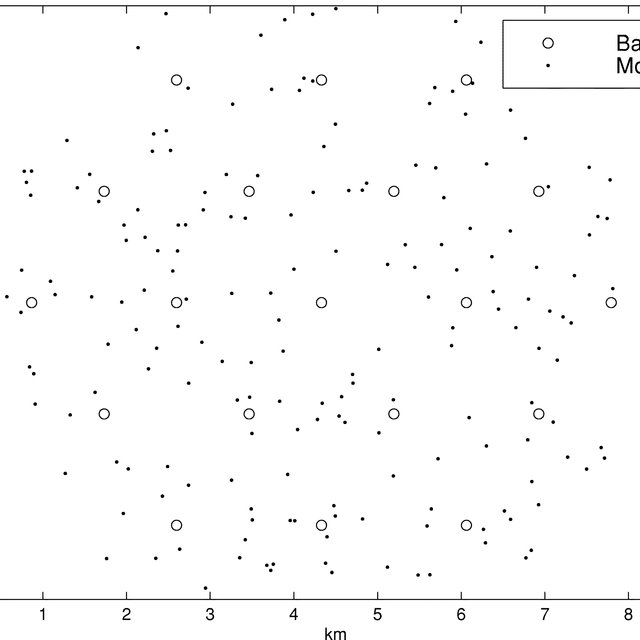Sony VGN-A190 manuals
Owner’s manuals and user’s guides for Laptops Sony VGN-A190.
We providing 1 pdf manuals Sony VGN-A190 for download free by document types: User Manual

Table of contents
Welcome
1
Windows
24
Playing CDs
93
Playing DVDs
97
Page 101
101
Page 102
102
Page 103
103
Page 106
106
Page 112
112
Page 113
113
Page 117
117
Page 118
118
Page 120
120
Using PC Cards
122
Page 127
127
Page 128
128
Page 131
131
Page 132
132
Page 133
133
Page 134
134
Page 135
135
Page 136
136
Page 137
137
Page 139
139
Using Speakers
140
Page 144
144
Page 149
149
Page 151
151
Page 153
153
Page 155
155
Page 156
156
Page 157
157
Page 158
158
Page 159
159
Page 160
160
Glossary
161
Page 163
163
Page 165
165
Page 166
166
Page 167
167
Page 168
168
Page 169
169
Page 171
171
Page 172
172
Page 173
173
Page 175
175
Page 178
178
Page 179
179
Page 180
180
Giga Pocket
181
Page 182
182
Page 183
183
Page 186
186
Page 187
187
Page 189
189
Page 190
190
Page 191
191
Page 192
192
Page 194
194
Page 195
195
Page 196
196
Page 198
198
Page 201
201
CLIÉ Converter
205
Page 208
208
operation
209
Page 210
210
Page 211
211
Memory Upgrades
212
Page 214
214
Option 1
215
Page 216
216
Option 2
217
Page 218
218
Page 219
219
Troubleshooting
220
Page 223
223
Page 224
224
Page 225
225
Page 226
226
Page 227
227
Page 228
228
Page 229
229
System Security
230
Page 232
232
Page 233
233
Battery
234
Page 236
236
Page 237
237
Page 238
238
Page 239
239
Page 240
240
Page 241
241
Internet
242
Page 244
244
Networking
245
Page 247
247
Page 248
248
Page 249
249
Page 250
250
Page 251
251
Page 253
253
CDs and DVDs
254
Page 256
256
Page 257
257
Page 258
258
Page 259
259
Page 260
260
Page 261
261
Page 262
262
Page 263
263
Printing
264
Microphone
266
Page 268
268
Page 269
269
Page 270
270
Speakers
271
Page 273
273
Page 274
274
Touch pad
275
Page 277
277
Floppy Disks
278
Page 280
280
PC Cards
281
Page 283
283
Page 284
284
Audio/Video
285
Page 287
287
Page 288
288
Page 289
289
Page 290
290
Page 291
291
Page 292
292
Page 293
293
Page 296
296
Page 297
297
Page 298
298
Direct sunlight
299
Support Options
300
Page 303
303
Page 304
304
Page 305
305
Page 308
308
SOFTWARE LICENSE
309
Page 310
310
COPYRIGHT
311
Page 312
312
Page 313
313
Page 314
314
AGREEMENT
315
More products and manuals for Laptops Sony
| Models | Document Type |
|---|---|
| VGN-P530N |
User Manual
 Sony VGN-P530N User Manual,
2 pages
Sony VGN-P530N User Manual,
2 pages
|
| VPCF23BFX |
User Manual
  Sony VPCF23BFX Manuel d'utilisation,
2 pages
Sony VPCF23BFX Manuel d'utilisation,
2 pages
|
| VGN-A250 |
User Manual
 Sony VGN-A250 User Manual,
1 pages
Sony VGN-A250 User Manual,
1 pages
|
| VGN-SZ450N |
User Manual
   Sony VGN-SZ450N User Manual,
20 pages
Sony VGN-SZ450N User Manual,
20 pages
|
| VGN-B100 |
User Manual
 Sony VGN-B100 User Manual,
2 pages
Sony VGN-B100 User Manual,
2 pages
|
| VGN-T270P |
User Manual
 Sony VGN-T270P User Manual,
220 pages
Sony VGN-T270P User Manual,
220 pages
|
| VGN-FW190U |
User Manual
 Sony VGN-FW190U User Manual,
195 pages
Sony VGN-FW190U User Manual,
195 pages
|
| PCG-K33 |
User Manual
 Sony PCG-K33 User Manual,
151 pages
Sony PCG-K33 User Manual,
151 pages
|
| VGN-T370P |
User Manual
  Sony VGN-T370P User Manual,
2 pages
Sony VGN-T370P User Manual,
2 pages
|
| VGN-FS8900P |
User Manual
   Sony VGN-FS8900P User Manual,
24 pages
Sony VGN-FS8900P User Manual,
24 pages
|
| VGN-S580P |
User Manual
   Sony VGN-S580P User Manual,
20 pages
Sony VGN-S580P User Manual,
20 pages
|
| VGN-FE890N |
User Manual
   Sony VGN-FE890N User Manual,
20 pages
Sony VGN-FE890N User Manual,
20 pages
|
| VGN-CR590 |
User Manual
  Sony VGN-CR590 User Manual,
2 pages
Sony VGN-CR590 User Manual,
2 pages
|
| VGN-TXN25N |
User Manual
   Sony VGN-TXN25N User Manual,
24 pages
Sony VGN-TXN25N User Manual,
24 pages
|
| VPCB11GGX |
User Manual
  Sony VPCB11GGX User Manual,
2 pages
Sony VPCB11GGX User Manual,
2 pages
|
| VPCB11HGX |
User Manual
 Sony VPCB11HGX User Manual,
3 pages
Sony VPCB11HGX User Manual,
3 pages
|
| SVF13N13CXS |
User Manual
  Sony SVF13N13CXS Manuel d'utilisation,
2 pages
Sony SVF13N13CXS Manuel d'utilisation,
2 pages
|
| VPCYB35KX |
User Manual
 Sony VPCYB35KX User Manual,
145 pages
Sony VPCYB35KX User Manual,
145 pages
|
| SVE14A15FXS |
User Manual
   Sony SVE14A15FXS User Manual,
36 pages
Sony SVE14A15FXS User Manual,
36 pages
|
| VPCSA290X |
User Manual
  Sony VPCSA290X User Manual [en] [es] ,
2 pages
Sony VPCSA290X User Manual [en] [es] ,
2 pages
|