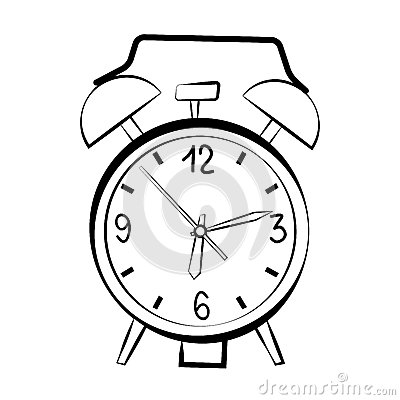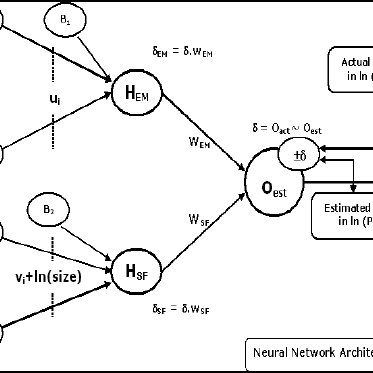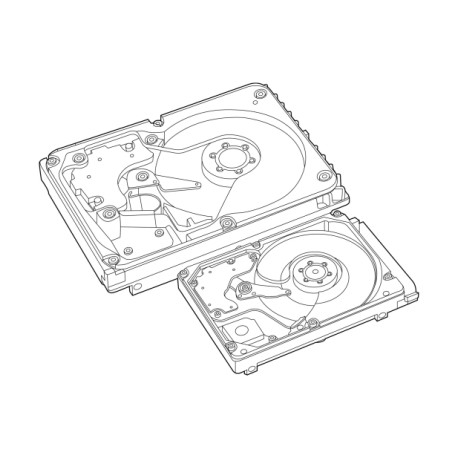Sony PCG-705 manuals
Owner’s manuals and user’s guides for Laptops Sony PCG-705.
We providing 2 pdf manuals Sony PCG-705 for download free by document types: User Manual

Table of contents
Contents
5
Light Status
19
-Q Line In
22
Projector
32
To Press
34
Miaophone
36
USB device
41
Touchpad
48
Right button
48
Left button
48
Drive bay
51
Floppy disk
51
CD-ROM drive
53
(supplied)
53
Label side
54
I (stop)
58
4 Click Yes
87
3 Click OK
92
Description
100
Computer
103
Display modes
112
Functions
112
Getting Help
115
IH iiiwik w*e №
117
Troubleshooting
119
Recovery CD
123
Notes on Use
133
On Handling
134
On Installation
134
On Maintenance
137
Keys Desaiptions
141
Indicators
142
-o'- (F5)
144
Combinations/
145
^-9 (F12)
145
Total System
148
Memory (MB)
148
Slot 1 (MB)
148
Slot 2 (MB)
148
Q] Connectors [U
149
More products and manuals for Laptops Sony
| Models | Document Type |
|---|---|
| PCG-808 |
User Manual
 Sony PCG-808 User Manual,
144 pages
Sony PCG-808 User Manual,
144 pages
|
| VGN-TXN17P7 |
User Manual
 Sony VGN-TXN17P7 User Manual,
1 pages
Sony VGN-TXN17P7 User Manual,
1 pages
|
| VGN-T150P |
User Manual
 Sony VGN-T150P User Manual,
2 pages
Sony VGN-T150P User Manual,
2 pages
|
| PCG-TR3AP2 |
User Manual
 Sony PCG-TR3AP2 User Manual,
39 pages
Sony PCG-TR3AP2 User Manual,
39 pages
|
| VGC-LS36N |
Marketing Specifications
 Sony VGC-LS36N Marketing Specifications,
2 pages
Sony VGC-LS36N Marketing Specifications,
2 pages
|
| VGC-RC110GX |
User's Guide
 Sony VGC-RC110GX User's Guide,
180 pages
Sony VGC-RC110GX User's Guide,
180 pages
|
| VGN-FZ320E/B |
Marketing Specifications
 Sony VGN-FZ320E/B Marketing Specifications,
2 pages
Sony VGN-FZ320E/B Marketing Specifications,
2 pages
|
| PCG-GRZ530 |
User Manual
  Sony PCG-GRZ530 User's Manual,
64 pages
Sony PCG-GRZ530 User's Manual,
64 pages
|
| VGC-JS290J/Q |
Marketing Specifications
 Sony VGC-JS290J/Q Marketing Specifications,
2 pages
Sony VGC-JS290J/Q Marketing Specifications,
2 pages
|
| VGN-CR125E |
Marketing Specifications
 Sony VGN-CR125E Marketing Specifications,
2 pages
Sony VGN-CR125E Marketing Specifications,
2 pages
|
| VGN-N350N/B |
Marketing Specifications
 Sony VGN-N350N/B Marketing Specifications,
2 pages
Sony VGN-N350N/B Marketing Specifications,
2 pages
|
| VGN-FZ283BN |
Marketing Specifications
 Sony VGN-FZ283BN Marketing Specifications,
2 pages
Sony VGN-FZ283BN Marketing Specifications,
2 pages
|
| VGC-RB62G |
User's Guide
 Sony VGC-RB62G User's Guide,
131 pages
Sony VGC-RB62G User's Guide,
131 pages
|
| VGN-CR120E/L |
Marketing Specifications
 Sony VGN-CR120E/L Marketing Specifications,
2 pages
Sony VGN-CR120E/L Marketing Specifications,
2 pages
|
| VGC-LV240J/S |
User's Guide
 Sony VGC-LV240J/S User's Guide,
206 pages
Sony VGC-LV240J/S User's Guide,
206 pages
|
| VGC-LT16E |
Marketing Specifications
 Sony VGC-LT16E Marketing Specifications,
2 pages
Sony VGC-LT16E Marketing Specifications,
2 pages
|
| PCGFR700 |
User Manual
 Sony PCGFR700 User's Manual,
2 pages
Sony PCGFR700 User's Manual,
2 pages
|
| VGNFW590FFD |
Marketing Specifications
 Sony VGNFW590FFD Marketing Specifications,
2 pages
Sony VGNFW590FFD Marketing Specifications,
2 pages
|
| VGN-AR690U |
User Manual
 Sony VGN-AR690U User's Manual,
2 pages
Sony VGN-AR690U User's Manual,
2 pages
|
| VGN-BZ579TBB |
Marketing Specifications
 Sony VGN-BZ579TBB Marketing Specifications,
2 pages
Sony VGN-BZ579TBB Marketing Specifications,
2 pages
|