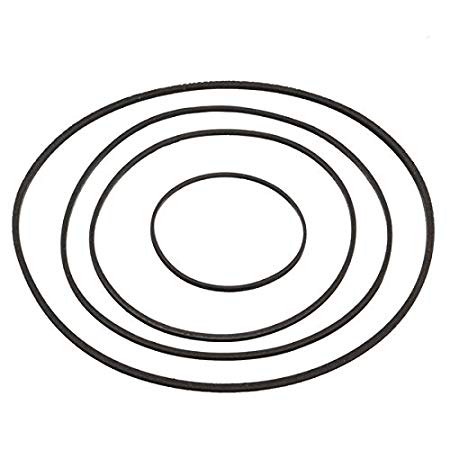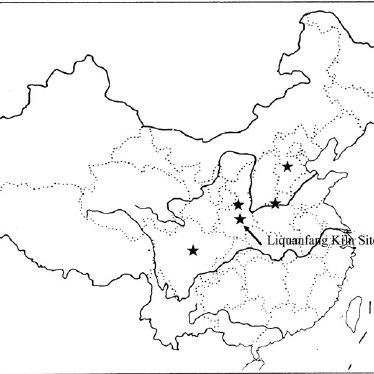Sony IT-ID20 manuals
Owner’s manuals and user’s guides for Handset Cordless Phone Sony IT-ID20.
We providing 1 pdf manuals Sony IT-ID20 for download free by document types: User Manual

Sony IT-ID20 User Manual (96 pages)
Brand: Sony | Category: Handset Cordless Phone | Size: 0.93 MB |


Table of contents
More products and manuals for Handset Cordless Phone Sony
| Models | Document Type |
|---|---|
| SPP-A947 |
User Manual
  Sony SPP-A947 Manuel d'utilisation,
104 pages
Sony SPP-A947 Manuel d'utilisation,
104 pages
|
| SPP-A972 |
User Manual
 Sony SPP-A972 User Manual [ru] ,
80 pages
Sony SPP-A972 User Manual [ru] ,
80 pages
|
| SPP-A945 |
User Manual
  Sony SPP-A945 User Manual,
86 pages
Sony SPP-A945 User Manual,
86 pages
|
| SPP-A1050 |
User Manual
 Sony SPP-A1050 User Manual,
2 pages
Sony SPP-A1050 User Manual,
2 pages
|
| CD145 |
User Manual
 Sony CD145 User Manual,
40 pages
Sony CD145 User Manual,
40 pages
|
| SPP-A968 |
User Manual
  Sony SPP-A968 User Manual,
112 pages
Sony SPP-A968 User Manual,
112 pages
|
| spp-s2430 |
User Manual
 Sony spp-s2430 User Manual,
80 pages
Sony spp-s2430 User Manual,
80 pages
|
| SPP-N1003 |
User Manual
  Sony SPP-N1003 User Manual,
10 pages
Sony SPP-N1003 User Manual,
10 pages
|
| SPP-ID970 |
User Manual
  Sony SPP-ID970 User Manual,
96 pages
Sony SPP-ID970 User Manual,
96 pages
|
| SPP-A9276 |
User Manual
 Sony SPP-A9276 User Manual,
96 pages
Sony SPP-A9276 User Manual,
96 pages
|
| SPP-ID976 |
User Manual
  Sony SPP-ID976 Manuel d'utilisation,
112 pages
Sony SPP-ID976 Manuel d'utilisation,
112 pages
|
| SPP-IM982 |
User Manual
 Sony SPP-IM982 User Manual,
72 pages
Sony SPP-IM982 User Manual,
72 pages
|
| SPP-A946 |
User Manual
  Sony SPP-A946 User Manual,
112 pages
Sony SPP-A946 User Manual,
112 pages
|
| SPP-ID975 |
User Manual
  Sony SPP-ID975 User Manual,
116 pages
Sony SPP-ID975 User Manual,
116 pages
|
| SPP-A2480 |
User Manual
 Sony SPP-A2480 User Manual,
88 pages
Sony SPP-A2480 User Manual,
88 pages
|
| SPP-N1004 |
User Manual
 Sony SPP-N1004 User Manual,
6 pages
Sony SPP-N1004 User Manual,
6 pages
|
| SPP-A9171 |
User Manual
 Sony SPP-A9171 User Manual,
72 pages
Sony SPP-A9171 User Manual,
72 pages
|
| SPP-ID971 |
User Manual
  Sony SPP-ID971 Manuel d'utilisation,
88 pages
Sony SPP-ID971 Manuel d'utilisation,
88 pages
|
| SPP-A985 |
User Manual
 Sony SPP-A985 User Manual,
80 pages
Sony SPP-A985 User Manual,
80 pages
|
| IPOD SRS-GU10IP |
User Manual
   Sony IPOD SRS-GU10IP User Manual,
44 pages
Sony IPOD SRS-GU10IP User Manual,
44 pages
|
Sony devices