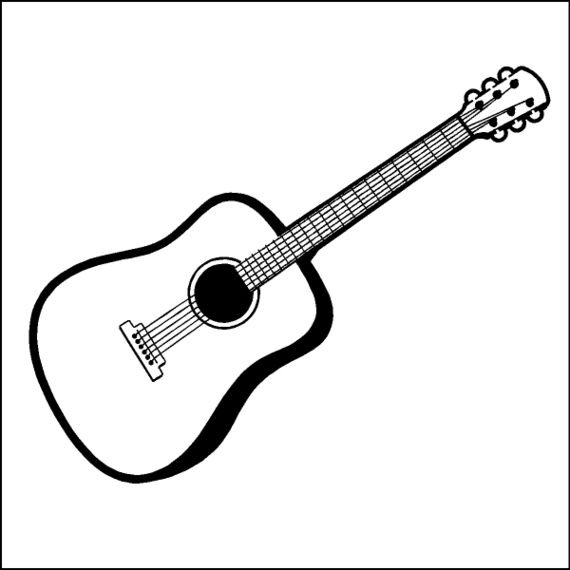Sony HES-V1000 manuals
Owner’s manuals and user’s guides for DVD players Sony HES-V1000.
We providing 1 pdf manuals Sony HES-V1000 for download free by document types: User Manual

Table of contents
Handling
4
Front panel
13
Rear panel
14
Accessories
22
Prevention
23
Power Cord
27
"/1
28
</M/m/
28
Inserting/
32
Importing
38
1st layer
44
From PCs
49
2 Click [OK]
50
4/12/2007
68
Organizing
76
[Cancel]
78
Story” files
86
Copying
92
Blank Disc 9
93
Closing a BD
95
Various
100
Connections
100
HDMI OUT
102
R-AUDIO-L VIDEO
104
AUDIO OUT
106
Changing the
108
Server Settings
108
Call Guide
110
Messages
110
Disc Manager
110
Import Settings
111
Video Settings
112
Audio Settings
114
Photo Settings
115
System Settings
116
Network Settings
121
Easy Setup
123
Resetting
124
Other Remote
126
Operations
129
Saving Frequent
130
Procedures
130
Additional
132
Information
132
Troubleshooting
134
Operation
135
,continued
137
Glossary
142
Specifications
144
Copyrights
145
About i.LINK
145
Region code
152
Language Code
153
More products and manuals for DVD players Sony
| Models | Document Type |
|---|---|
| DVP-S335 |
User Manual
 Sony DVP-S335 User manual,
72 pages
Sony DVP-S335 User manual,
72 pages
|
| MEX-DV1700U |
Operations Instructions
 Sony MEX-DV1700U User manual,
64 pages
Sony MEX-DV1700U User manual,
64 pages
|
| BDPS560 |
User Manual
 Sony BDP-S560 User manual,
83 pages
Sony BDP-S560 User manual,
83 pages
|
| VGC-RC210G |
User's Guide
 Sony VGC-RC210G User's Guide,
175 pages
Sony VGC-RC210G User's Guide,
175 pages
|
| DAV-HDX500 |
User Manual
 Sony DAV-HDX500 User's Manual,
120 pages
Sony DAV-HDX500 User's Manual,
120 pages
|
| DVP-S536D |
User Manual
 Sony DVP-S535D User manual,
76 pages
Sony DVP-S535D User manual,
76 pages
|
| DVP-S525D |
User Manual
 Sony DVP-S525D User manual,
68 pages
Sony DVP-S525D User manual,
68 pages
|
| VGP-XL1B2 |
User's Guide
 Sony VGP-XL1B2 User's Guide,
52 pages
Sony VGP-XL1B2 User's Guide,
52 pages
|
| DMX-DVD |
Operations Instructions
 Sony DMX-DVD Operating Instructions,
56 pages
Sony DMX-DVD Operating Instructions,
56 pages
|
| DVP-F41MS |
User Manual
 Sony DVP-F41MS User manual,
108 pages
Sony DVP-F41MS User manual,
108 pages
|
| DVP-NS900V |
User Manual
 Sony DVP-NS900V User manual,
112 pages
Sony DVP-NS900V User manual,
112 pages
|
| DVP-NS330 |
User Manual
 Sony DVP-NS330 User manual,
74 pages
Sony DVP-NS330 User manual,
74 pages
|
| SCPH-70011 |
User Manual
   Sony SCPH-70011 User's Manual,
172 pages
Sony SCPH-70011 User's Manual,
172 pages
|
| BDP-S280 |
User Manual
 Sony BDP-S280 User's Manual,
27 pages
Sony BDP-S280 User's Manual,
27 pages
|
| DAV-S300 |
User Manual
 Sony DAV-S300 User's Manual,
68 pages
Sony DAV-S300 User's Manual,
68 pages
|
| PCG-V505EC |
User's Guide
 Sony PCG-V505EC User's Guide,
148 pages
Sony PCG-V505EC User's Guide,
148 pages
|
| DVP-K56P |
User Manual
 Sony DVP-K56P User's Manual,
74 pages
Sony DVP-K56P User's Manual,
74 pages
|
| CECH-2002A |
User Manual
 Sony CECH-2002A User's Manual,
60 pages
Sony CECH-2002A User's Manual,
60 pages
|
| PS2 |
User Manual
   Sony PS2 User's Manual,
68 pages
Sony PS2 User's Manual,
68 pages
|
| DVP-NS501P |
User Manual
 Sony DVP-NS501P User's Manual,
80 pages
Sony DVP-NS501P User's Manual,
80 pages
|