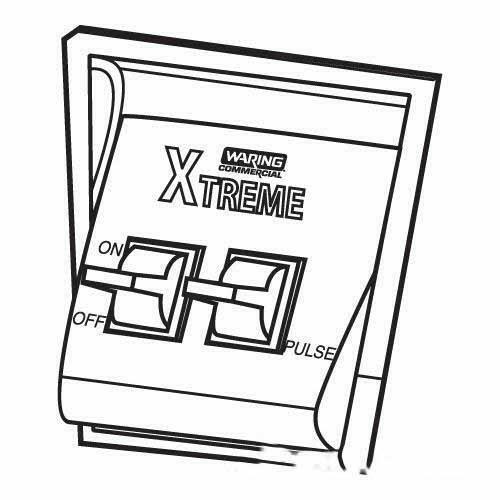Sony MKS-2010 manuals
Owner’s manuals and user’s guides for Computer Accessories Sony MKS-2010.
We providing 1 pdf manuals Sony MKS-2010 for download free by document types: User Manual

Sony MKS-2010 User Manual (200 pages)
Brand: Sony | Category: Computer Accessories | Size: 3.87 MB |

Table of contents
Overview
7
Using Menus
25
Switching
43
12 34 56,7
44
Effect Types
60
Knob (Size)
64
Adding Lighting
100
From Two Colors
102
Effect Snapshots
103
Transformations
103
Advanced Key
104
Operations
104
Pattern Key
109
Positions
109
Using Key Memory
110
Color Correction
111
RGB Clip
115
YUV Clip
118
Frame Memory
119
Preparations
120
121Frame Memory
121
123Frame Memory
123
Snapshots
124
7 5,84 6
125
3,5,6,7,8
127
128 Macros
128
130 Macros
130
Editing a Macro
131
Saving a Macro
132
Deleting a Macro
132
133Macros
133
Safe Title
134
136 Copying
136
File Operations
137
Categories
139
Data Files
140
Target Media
144
External Device
145
Remote Panel
151
System Settings
153
Mode Menu)
154
Assign Menu)
155
Basic Settings
157
AUX DELEGATION
158
Other Settings
164
(Macro Menu)
175
YUV clip 118
197
Sony Corporation
200
More products and manuals for Computer Accessories Sony
| Models | Document Type |
|---|---|
| VAIO PCGA-DSD5 |
User Manual
 Sony VAIO PCGA-DSD5 User Manual [en] [de] [fr] ,
16 pages
Sony VAIO PCGA-DSD5 User Manual [en] [de] [fr] ,
16 pages
|
| DVS-9000-C |
User Manual
 Sony DVS-9000-C User Manual,
42 pages
Sony DVS-9000-C User Manual,
42 pages
|
| NWZ-S618F |
User Manual
 Sony NWZ-S618F User Manual,
16 pages
Sony NWZ-S618F User Manual,
16 pages
|
| DVS9000SF-C |
User Manual
 Sony DVS9000SF-C User Manual,
24 pages
Sony DVS9000SF-C User Manual,
24 pages
|
| EVI-HD7V |
User Manual
 Sony EVI-HD7V User Manual,
4 pages
Sony EVI-HD7V User Manual,
4 pages
|
| PCS-TL33 |
User Manual
 Sony PCS-TL33 User Manual,
129 pages
Sony PCS-TL33 User Manual,
129 pages
|
| UH-1000 |
User Manual
 Sony UH-1000 User Manual,
12 pages
Sony UH-1000 User Manual,
12 pages
|
| DVS-9000 |
User Manual
 Sony DVS-9000 User Manual,
300 pages
Sony DVS-9000 User Manual,
300 pages
|
| Hi-MD Walkman MCMD-R1 |
User Manual
     Sony Hi-MD Walkman MCMD-R1 User Manual,
2 pages
Sony Hi-MD Walkman MCMD-R1 User Manual,
2 pages
|
| USM32S |
User Manual
    Sony USM32S User Manual,
2 pages
Sony USM32S User Manual,
2 pages
|
| DFS-700 |
User Manual
 Sony DFS-700 User Manual,
212 pages
Sony DFS-700 User Manual,
212 pages
|
| PC CARD ADAPTER M SA C-PC2 |
User Manual
     Sony PC CARD ADAPTER M SA C-PC2 User Manual,
2 pages
Sony PC CARD ADAPTER M SA C-PC2 User Manual,
2 pages
|
| MK7807V1 |
User Manual
 Sony MK7807V1 User Manual,
164 pages
Sony MK7807V1 User Manual,
164 pages
|
| BZPS-8001 |
User Manual
 Sony BZPS-8001 User Manual,
1 pages
Sony BZPS-8001 User Manual,
1 pages
|
| PlayStation Vita PCH-ZUC1 |
User Manual
 Инструкция по эксплуатации Sony PlayStation Vita PCH-ZUC1,
2 pages
Инструкция по эксплуатации Sony PlayStation Vita PCH-ZUC1,
2 pages
|
| DAV-SB100 |
User Manual
  Sony DAV-SB100 Manual del usuario,
120 pages
Sony DAV-SB100 Manual del usuario,
120 pages
|
| SMP-N100 |
User Manual
    Sony SMP-N100 Benutzerhandbuch,
167 pages
Sony SMP-N100 Benutzerhandbuch,
167 pages
|
| VGP-WKB1 |
User Manual
   Sony VGP-WKB1 User Manual,
132 pages
Sony VGP-WKB1 User Manual,
132 pages
|
| PCGE-MM128 |
User Manual
   Sony PCGE-MM128 User Manual,
2 pages
Sony PCGE-MM128 User Manual,
2 pages
|
| PRSA-CL6 |
User Manual
  Sony PRSA-CL6 Benutzerhandbuch,
1 pages
Sony PRSA-CL6 Benutzerhandbuch,
1 pages
|