Sony NV-U52 Installation Manual
Browse online or download Installation Manual for Car navigation systems Sony NV-U52. Sony NV-U52 Benutzerhandbuch User Manual
- Page / 116
- Table of contents
- TROUBLESHOOTING
- BOOKMARKS



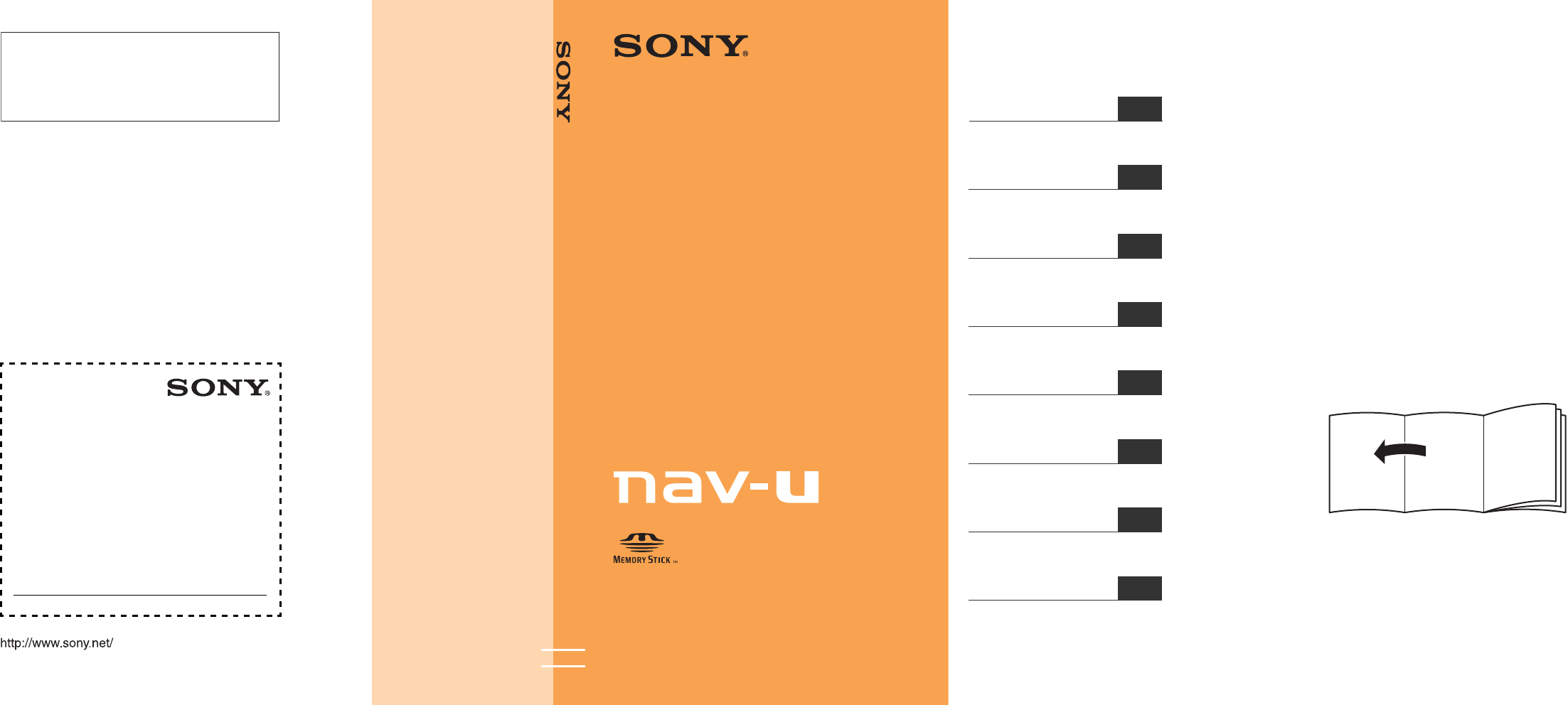
- Quick Start Guide 1
- On copyrights 2
- On trademarks 2
- Table of Contents 3
- On safety 4
- On handling 4
- On the software 4
- Location of controls 5
- Turning the unit on/off 5
- Performing initial setup 5
- Receiving GPS signals 5
- Basic Operations 6
- Menu operation 6
- Gesture Command operation 6
- Keyboard operation 7
- Route Searching 7
- Setting the destination and 7
- Guidance displays 8
- Map display 9
- Dynamic Route Information 9
- Route display 9
- Map scrolling mode 9
- System Settings 10
- Using the Supplied Software 10
- Additional Information 11
- About the “Memory Stick” 11
- Note on LCD panel 12
- Maintenance 12
- Notes on unit disposal 12
- Specifications 13
- Troubleshooting 14
- Sicherheit 18
- Umgang mit dem System 18
- Das GPS-System 18
- Die Software 18
- Grundfunktionen 20
- Arbeiten mit dem Menü 20
- Gesture Command (Bedienung 20
- Arbeiten mit der Tastatur 20
- Routensuche 21
- Informationen zum 22
- Kartenwerkzeugmenü 22
- Kartenanzeige 23
- Routenanzeige 23
- Systemeinstellungen 24
- Software 24
- Weitere Informationen 25
- Informationen zum „Memory 25
- Hinweis zum LCD-Display 26
- Hinweise zur Entsorgung des 27
- Technische Daten 28
- Störungsbehebung 28
- Zurücksetzen des Geräts 29
- Attention 30
- Table des matières 31
- Avertissement 32
- Emplacement des commandes 33
- Mise sous/hors tension de 33
- Configuration initiale 33
- Réception des signaux GPS 33
- Opérations de base 34
- Utilisation des menus 34
- Fonction Gesture Command 34
- (commande gestuelle) 34
- Utilisation du clavier 34
- Recherche d’un itinéraire 35
- Ecrans de radioguidage 36
- Affichage de la carte 37
- Informations dynamiques sur 37
- Ecran de l’itinéraire 37
- Réglages du système 38
- Informations complémentaires 39
- A propos du « Memory Stick » 39
- Remarque sur le panneau LCD 40
- Entretien 40
- 4 Retirez la batterie 41
- Spécifications 42
- Dépannage 42
- Remarque 43
- Inhoudsopgave 45
- Waarschuwing 46
- Eerste installatie uitvoeren 47
- GPS-signalen ontvangen 47
- Bedieningselementen 47
- Het apparaat in-/uitschakelen 47
- Actie Gebaar 48
- Routes zoeken 49
- De bestemming op andere 50
- Begeleidingsschermen 50
- Kaartscherm 51
- Dynamische route-informatie 51
- Routescherm 51
- Systeeminstellingen 52
- De bijgeleverde software 52
- Aanvullende informatie 53
- Stick" 53
- Opmerking over het LCD 54
- Onderhoud 54
- Opmerkingen over het 55
- Technische gegevens 56
- Problemen oplossen 56
- Opmerking 57
- Attenzione 58
- Operazioni di base 6 59
- Ricerca del percorso 7 59
- Impostazioni del sistema 10 59
- Informazioni aggiuntive 11 59
- Avvertenza 60
- Posizione dei comandi 61
- Accensione/spegnimento 61
- Impostazione iniziale 61
- Ricezione dei segnali GPS 61
- Operazioni di base 62
- Operazioni di menu 62
- Gesture Command (comando 62
- Ricerca del percorso 63
- Impostazione della 63
- Schermate di guida 64
- Schermata della mappa 65
- Schermata del percorso 65
- Impostazioni del sistema 66
- Uso del software in dotazione 66
- Informazioni aggiuntive 67
- Informazioni sulla “Memory 67
- Nota sul pannello LCD 68
- Manutenzione 68
- Note sullo smaltimento 69
- Caratteristiche tecniche 70
- Guida alla soluzione dei 70
- Azzeramento dell’unità 71
- Atención 72
- Tabla de contenido 73
- Advertencia 74
- Ubicación de los controles 75
- Encendido/apagado de la 75
- Configuración inicial 75
- Recepción de señales GPS 75
- Operaciones básicas 76
- Funcionamiento del menú 76
- Función Gesture Command 76
- (Operaciones gestuales) 76
- Operaciones con el teclado 77
- Búsqueda de rutas 78
- Otras formas de indicar el 78
- Pantallas de instrucciones 79
- Pantalla de mapa 80
- Información de ruta dinámica 80
- Visualización de la ruta 80
- Configuración del sistema 81
- Utilización del software 81
- Información adicional 82
- Acerca del “Memory Stick” 82
- Nota sobre el panel LCD 83
- Mantenimiento 83
- Notas sobre cómo deshacerse 83
- Especificaciones 84
- Solución de problemas 85
- Varning! 86
- Innehållsförteckning 87
- Kontrollernas placering 89
- Slå på/stänga av enheten 89
- Ta emot GPS-signaler 89
- Grundläggande hantering 90
- Menyhantering 90
- Gesture Command-kontroll 90
- (pekstyrning) 90
- Åtgärder från tangentbordet 91
- Ruttsökning 92
- Ställa in resmål och 92
- Andra sätt att ange resmålet 92
- Anvisningsskärmar 93
- Kartvisning 94
- Dynamisk ruttinformation 94
- Ruttvisning 94
- Kartrullningsläge 94
- Systeminställningar 95
- Använda den medföljande 95
- Ytterligare information 96
- Om ”Memory Stick” 96
- Angående LCD-skärmen 97
- Underhåll 97
- Om kassering av enheten 97
- Tekniska data 98
- Felsökning 99
- Operações básicas 6 101
- Procurar uma rota 7 101
- Ajustes do sistema 10 101
- Informações adicionais 11 101
- O software 102
- Segurança 102
- Manuseamento 102
- Localização dos controlos 103
- Ligar/Desligar o aparelho 103
- Receber os sinais GPS 103
- Operações básicas 104
- Utilização do menu 104
- Funcionamento do Gesture 104
- Command (Comando por 104
- Utilização do teclado 105
- Procurar uma rota 105
- Outras maneiras de definir o 106
- Ecrãs de orientação 106
- Ecrã do mapa 107
- Informação dinâmica da rota 107
- Ecrã da rota 107
- Modo de deslocação no mapa 107
- Ajustes do sistema 108
- Utilizar o software fornecido 108
- Informações adicionais 109
- O “Memory Stick” 109
- Nota sobre o LCD 110
- Manutenção 110
- Características técnicas 111
- Resolução de problemas 112
- Reiniciar o aparelho 113
Summary of Contents
Customer Support PortalIf you have any questions or for the latest support information on navigation, visit the website below:http://www.navu.sony-eur
10System SettingsVarious settings related to the system and memory are configurable.From the top menu, select “More...” c “Settings” c the desired cat
2O fabricante deste produto é a Sony Corporation, 1-7-1 Konan Minato-ku Tokyo, 108-0075 Japan.O Representante autorizado para a EMC e a segurança do p
3ÍndiceAviso . . . . . . . . . . . . . . . . . . . . . . . . . . . . . . . . . 4Localização dos controlos . . . . . . . . . . . . . . . . . 5Ligar/Des
4AvisoLEIA ESTE MANUAL E A DOCUMENTAÇÃO READ THIS FIRST (MANUAL DE INSTALAÇÃO) ATÉ AO FIM, ANTES DE INSTALAR E UTILIZAR O SISTEMA DE NAVEGAÇÃO PESSOAL
5Localização dos controlosConsulte as páginas indicadas para obter informações.a Botão VOICE/POS. 6, 7Quando utilizar o guia de navegação:Para ouvir
6Operações básicasNeste capítulo explicam-se os procedimentos normais de utilização do sistema.As operações básicas são efectuadas carregando no ecrã
7Utilização do tecladoQuando precisar de introduzir texto aparece o ecrã do teclado.Basta introduzir os caracteres em maiúsculas, pois o sistema conve
84 “Nº” ou “Travessa”*2Aparece o ecrã de confirmação do endereço.*1 Disponível apenas no Reino Unido e na Holanda.*2 Só pode ser seleccionado se exist
91 Regular o volume.2 Para ver as informações TMC detalhadas.*1*23 Ver o menu de opções.4 Mudar para o modo de deslocação no mapa.*1 Se utilizar o mod
10Ajustes do sistemaPode configurar os diversos ajustes relacionados com o sistema e a memória.No menu principal, seleccione “Mais...” c “Configuraçõe
11Informações adicionaisO “Memory Stick”O que é o “Memory Stick”?O “Memory Stick” é um meio de gravação de IC compacto de grande capacidade. Foi conce
11Additional InformationAbout the “Memory Stick”What is “Memory Stick”?“Memory Stick” is a compact-size IC recording medium with a large capacity. It
12Nota sobre o LCDPodem aparecer alguns pontos fixos de cor azul, vermelha ou verde no monitor. São designados por “pontos brilhantes” e podem aparece
133 Remova as patilhas com um objecto afiado, como uma chave de fendas, depois retire a tampa traseira.4 Retire a bateria.5 Isole o terminal do conect
14Resolução de problemasA lista de verificação apresentada abaixo pode ajudá-lo a resolver os problemas que possam surgir no aparelho.Antes de utiliza
15Reiniciar o aparelhoSe o software de navegação deixar de funcionar, experimente reiniciar o aparelho.Carregue no botão RESET e depois carregue em ?/
17
12Note on LCD panelSome stationary blue, red or green dots may appear on the monitor. These are called “bright spots,” and can happen with any LCD. Th
134 Remove the battery.5 Insulate the connector terminal by wrapping with a tape.Notes on the lithium-ion battery• Keep the battery out of the reach o
14TroubleshootingThe following checklist will help you remedy problems you may encounter with your unit.Before going through the checklist below, chec
2Der Hersteller dieses Produkts ist Sony Corporation, 1-7-1 Konan, Minato-ku, Tokio, 108-0075, Japan. Autorisierter Vertreter für EMV und Produktsiche
3InhaltAchtung . . . . . . . . . . . . . . . . . . . . . . . . . . . . . . . 4Lage und Funktion der Teile und Bedienelemente. . . . . . . . . . . . .
4AchtungBITTE LESEN SIE DIESE ANLEITUNG UND DAS MITGELIEFERTE DOKUMENT „READ THIS FIRST“ (INSTALLATIONSANLEITUNG) VOLLSTÄNDIG DURCH, BEVOR SIE DAS BOR
5Lage und Funktion der Teile und BedienelementeNäheres finden Sie auf den angegebenen Seiten.a Taste VOICE/POS. 6, 7Während der Routenführung:Abrufen
2On copyrightsThe map and POI data may contain copyrighted material. Copyrighted data on a “Memory Stick Duo” should be used within the limits of the
6GrundfunktionenIm Folgenden wird beschrieben, wie Sie das Gerät bedienen.Verwenden Sie zum Bedienen des Geräts den Touchscreen. Berühren Sie die ange
7* Die Liste der Wahlmöglichkeiten wird automatisch angezeigt und gemäß der von Ihnen eingegebenen Zeichen verkleinert.RoutensucheNachdem Sie das Ziel
84 „Nr.“ oder „Querstraße“*2Die Bestätigungsanzeige für die Adresse erscheint.*1 Nur in Großbritannien und den Niederlanden verfügbar.*2 Nur auswählba
91 Einstellen der Lautstärke2 Anzeigen von detaillierten TMC-Informationen*1*23 Aufrufen des Optionsmenüs4 Wechseln in den Modus zum Verschieben des K
10Modus zum Verschieben des KartenausschnittsSie können von der Kartenanzeige in den Modus zum Verschieben des Kartenausschnitts wechseln, indem Sie
11* Der Kartenassistent steht nur bei Modellen mit einer Disc zur Verfügung, die Kartendaten enthält.Anschließen an einen ComputerBevor Sie eine Verbi
12• In folgenden Fällen können Daten beschädigt werden:– Während eines Lesevorgangs wird der „Memory Stick Duo“ herausgenommen oder das System ausgesc
13AchtungVerwenden Sie unter keinen Umständen eine Sicherung mit einem höheren Ampere-Wert als dem der Sicherung, die ursprünglich mit dem Gerät gelie
14Technische DatenHauptgerätBetriebstemperatur: 5 – 45 ºCBetriebsspannung: 5 – 5,2 V Gleichstrom(über mitgelieferten 12/24-V-Autobatterieadapter (nega
15Zurücksetzen des GerätsWenn die Navigationssoftware abstürzt, setzen Sie das Gerät zurück.Drücken Sie die Taste RESET und schalten Sie das Gerät dan
3Table of ContentsWarning . . . . . . . . . . . . . . . . . . . . . . . . . . . . . . . 4Location of controls. . . . . . . . . . . . . . . . . . . . .
2Le fabricant de ce produit est Sony Corporation, 1-7-1 Konan, Minato-ku, Tokyo, 108-0075 Japon.Son représentant autorisé concernant la CEM et la sécu
3Table des matièresAvertissement . . . . . . . . . . . . . . . . . . . . . . . . . . 4Emplacement des commandes. . . . . . . . . . . . . . 5Mise sous
4AvertissementVEUILLEZ LIRE CE MANUEL AINSI QUE LE GUIDE « READ THIS FIRST » (MANUEL D’INSTALLATION) FOURNI EN ENTIER AVANT D’INSTALLER OU DE FAIRE FO
5Emplacement des commandesReportez-vous aux pages indiquées pour obtenir plus d’informations.a Touche VOICE/POS. 6, 7En cours de radioguidage :Pour é
6Opérations de baseLes principales procédures d’utilisation du système sont expliquées de manière détaillée.Les opérations générales peuvent être effe
7* La liste des candidats s’affiche automatiquement lorsque les candidats se restreignent au fur et à mesure que vous saisissez des caractères.Recherc
83 « Route / Destination »4 «N°» ou «Intersection»*2L’écran de confirmation de l’adresse s’affiche.*1 Disponible uniquement au Royaume-Uni et aux Pays
91 Pour régler le volume.2 Pour visualiser des informations TMC détaillées.*1*23 Pour afficher une option de menu.4 Pour basculer en mode de défilemen
10Mode de défilement de la carteVous pouvez passer en mode de défilement de la carte à partir de l’écran de la carte en appuyant sur pendant le radi
11* La fonction Assistant cartes peut uniquement être utilisée pour le modèle dont le disque contient des données cartographiques.Raccordement à votre
4WarningPLEASE READ THIS MANUAL AND THE SUPPLIED READ THIS FIRST (INSTALLATION MANUAL) COMPLETELY BEFORE INSTALLING OR OPERATING YOUR PERSONAL NAVIGAT
12• Les données risquent d’être endommagées dans les cas suivants :– le « Memory Stick Duo » est retiré ou le système est arrêté pendant une opération
13Remarques sur la mise au rebut de l’appareilRetirez la batterie au lithium-ion lorsque vous mettez l’appareil au rebut et portez la batterie dans un
14SpécificationsAppareil principalTempérature en fonctionnement : 5 – 45 ºCAlimentation requise : 5 – 5,2 V CC(par l’adaptateur pour batterie de voitu
15Réinitialisation de l’appareilSi le logiciel de navigation est bloqué, essayez de réinitialiser l’appareil.Appuyez sur la touche RESET, puis appuyez
2De fabrikant van dit product is Sony Corporation, 1-7-1 Konan Minato-ku Tokio, 108-0075 Japan.De geautoriseerde vertegenwoordiger voor EMC en product
3InhoudsopgaveWaarschuwing . . . . . . . . . . . . . . . . . . . . . . . . . . 4Bedieningselementen. . . . . . . . . . . . . . . . . . . . . 5Het appa
4WaarschuwingLEES DEZE HANDLEIDING EN DE BIJGELEVERDE READ THIS FIRST (INSTALLATIEHANDLEIDING) VOLLEDIG DOOR VOORDAT U HET PERSOONLIJKE NAVIGATIESYSTE
5BedieningselementenZie de aangegeven pagina's voor meer informatie.a VOICE/POS.-toets 6, 7Tijdens de routebegeleiding:De volgende instructies v
6Algemene handelingenAlgemene procedures voor het bedienen van het systeem worden uitgelegd.Algemene handelingen kunt u uitvoeren op het aanraakscherm
7* De lijst met mogelijkheden wordt automatisch weergegeven naarmate het aantal mogelijkheden afneemt terwijl u tekens invoert.Routes zoekenHet systee
5Location of controlsRefer to the pages listed for details.a VOICE/POS. button 6, 7During route guidance:To hear the next voice guidance.In the menu
83 "Straat / bestemming"4 "Nr." of "Dwarsstr"*2Het bevestigingsbericht voor het adres wordt weergegeven.*1 Alleen beschi
91 Het volume aanpassen.2 Gedetailleerde TMC-informatie weergeven.*1*23 Het optiemenu weergeven.4 Overschakelen naar de bladerstand voor de kaart.*1 W
10Bladerstand voor de kaartU kunt vanuit het kaartscherm overschakelen naar de bladerstand voor de kaart door aan te raken, ongeacht of de routebege
11* De functie Kaartwizard kan alleen worden gebruikt voor het model met de disc waarop de kaartgegevens staan.Aansluiten op de computerVoordat u het
12• Verwijder de "Memory Stick Duo" niet uit het systeem wanneer er gegevens worden gelezen.• In de volgende gevallen kunnen de gegevens bes
13Opmerkingen over het weggooien van het apparaatVerwijder de ingebouwde lithium-ionbatterij wanneer u het apparaat weggooit en breng de batterij naar
14Technische gegevensHoofdeenheidBedrijfstemperatuur: 5 – 45 ºCVoedingsvereisten: 5 – 5,2 V gelijkstroom(van de bijgeleverde 12 V/24 V-accuadapter voo
15Het apparaat opnieuw instellenAls de navigatiesoftware vastloopt, start u het apparaat opnieuw op.Druk op de RESET-toets en druk vervolgens op ?/1 o
2Il presente apparecchio è un prodotto di Sony Corporation 1-7-1 Konan Minato-ku Tokyo, 108-0075 Giappone.Il Rappresentante Autorizzato per EMC e per
3IndiceAvvertenza. . . . . . . . . . . . . . . . . . . . . . . . . . . . . 4Posizione dei comandi. . . . . . . . . . . . . . . . . . . . 5Accensione/s
6Basic OperationsCommon procedures to operate the system are explained.General operations can be performed on the touch screen. Touch the displayed ic
4AvvertenzaPRIMA DI PROCEDERE ALL’INSTALLAZIONE O ALL’USO DEL SISTEMA DI NAVIGAZIONE PERSONALIZZATA, LEGGERE ATTENTAMENTE QUESTO MANUALE E IL DOCUMENT
5Posizione dei comandiPer ulteriori informazioni, consultare le pagine indicate.a Tasto VOICE/POS. 6, 7Durante la guida sul percorso impostato:Per as
6Operazioni di baseDi seguito, vengono descritte le procedure comuni per l’uso del sistema.Le operazioni generali possono essere eseguite mediante lo
7* L’elenco dei candidati viene visualizzato automaticamente durante l’immissione dei caratteri relativi al candidato.Ricerca del percorsoIl sistema è
81 “Paese”2 “Città / C.A.P.”Se è possibile utilizzare come punto di riferimento della destinazione il codice postale selezionato*1, viene visualizzata
91 Per regolare il volume.2 Per visualizzare le informazioni TMC dettagliate.*1*23 Per visualizzare il menu delle opzioni.4 Per accedere al modo di sc
10Modo di scorrimento della mappaÈ possibile attivare il modo di scorrimento della mappa dalla schermata della mappa toccando con la guida sul perco
11* È possibile utilizzare la funzione Assistente mappa solo con il modello del disco contenente i dati della mappa.Collegamento al computerPrima di e
12• I dati potrebbero venire danneggiati nei seguenti casi:– Se la “Memory Stick Duo” viene rimossa o il sistema viene spento durante un’operazione di
13Note sullo smaltimento dell’unitàPrima di procedere allo smaltimento dell’unità, rimuovere la batteria incorporata agli ioni di litio e consegnarla
7Keyboard operationThe keyboard display appears when you need to enter text.You need only enter characters in upper case, as the system automatically
14Caratteristiche tecnicheUnità principaleTemperatura di utilizzo: 5 – 45 ºCRequisiti di alimentazione: 5 – 5,2 V CC(dall’adattatore della batteria de
15Azzeramento dell’unitàSe il software di navigazione si blocca, tentare di risolvere il problema azzerando l’unità.Premere il tasto RESET, quindi pre
2El fabricante de este producto es Sony Corporation, 1-7-1 Konan, Minato-ku, Tokio, 108-0075 Japón.El representante autorizado para la aplicación de l
3Tabla de contenidoAdvertencia . . . . . . . . . . . . . . . . . . . . . . . . . . . . 4Ubicación de los controles. . . . . . . . . . . . . . . . . 5E
4AdvertenciaLEA COMPLETAMENTE ESTE MANUAL Y EL DOCUMENTO READ THIS FIRST (MANUAL DE INSTALACIÓN) SUMINISTRADO ANTES DE REALIZAR LA INSTALACIÓN O PONER
5Ubicación de los controlesConsulte las páginas indicadas para obtener información detallada.a Botón VOICE/POS. 6, 8Durante las instrucciones de ruta
6Operaciones básicasEn este apartado se explican los procedimientos habituales de funcionamiento del sistema.Las operaciones generales pueden efectuar
7Operaciones con el tecladoLa pantalla de teclado aparece cuando hay que introducir texto.Sólo debe introducir los caracteres en mayúsculas, ya que el
8Búsqueda de rutasEl sistema busca las rutas automáticamente después de indicar el destino.Antes de empezar, compruebe que se reciben señales GPS sufi
9Pantallas de instruccionesUna vez calculada la ruta, las instrucciones visuales y de voz le guían hasta el destino.Información del menú de herramient
84 Select “Calculate Route.”The route is calculated, and route guidance starts.Setting the destination in other waysYou can also set the destination a
10Pantalla de mapaConducción en línea rectaProximidad de una intersecciónA Hora actual/estado del GPS/estado de la batería/estado TMCPara obtener más
11Configuración del sistemaPueden configurarse varios ajustes relacionados con el sistema y la memoria.En el menú principal, seleccione “Más...” c “Aj
12Información adicionalAcerca del “Memory Stick”¿Qué es un “Memory Stick”?Un “Memory Stick” es un soporte de grabación integrado y compacto con una gr
13Nota sobre el panel LCDEs posible que aparezcan algunos puntos fijos azules, rojos o verdes en la pantalla. Se conocen como “puntos brillantes” y pu
143 Separe los ganchos con un objeto puntiagudo como un destornillador de punta plana y, a continuación, extraiga la cubierta posterior.4 Extraiga la
15Solución de problemasLa siguiente lista de comprobación le ayudará a solucionar los problemas que puedan producirse con la unidad.Antes de consultar
2Tillverkaren av den här enheten är Sony Corporation, 1-7-1 Konan Minato-ku Tokyo, 108-0075 Japan.Auktoriserad representant för EMC och produktsäkerhe
3InnehållsförteckningVarning!. . . . . . . . . . . . . . . . . . . . . . . . . . . . . . . 4Kontrollernas placering . . . . . . . . . . . . . . . . .
4Varning!LÄS IGENOM DEN HÄR BRUKSANVISNINGEN OCH DEN MEDFÖLJANDE READ THIS FIRST (INSTALLATIONSMANUAL) ORDENTLIGT INNAN DU INSTALLERAR ELLER ANVÄNDER
5Kontrollernas placeringMer information finns på de sidor som anges i förteckningen.a VOICE/POS.-knapp 6, 8Under ruttanvisningarna:För att höra nästa
9Map displayStraight-ahead drivingApproaching an intersectionA Current time/GPS status/Battery condition/TMC statusFor details, see the supplied PDF m
6Grundläggande hanteringHär förklaras de grundläggande åtgärder som du använder för att styra systemet.Grundläggande hantering kan utföras via pekskär
7Åtgärder från tangentbordetTangentbordet visas när du behöver mata in text.Du behöver bara mata in tecknen som versaler (”stora bokstäver”), eftersom
8RuttsökningNär du har angett resmål kan systemet automatiskt söka efter rutter.Innan du börjar bör du kontrollera att GPS-signalen är tillräckligt st
9AnvisningsskärmarNär en resväg har beräknats navigeras du till resmålet med hjälp av såväl visuell guidning som röstguidning.Information om kartverkt
10KartvisningNär du ska köra rakt framNär du närmar dig en korsningA Aktuell tid/GPS-status/Batteristatus/TMC-statusMer information finns i den medföl
11SysteminställningarDu kan göra inställningar som gäller systemet och minnet.Från huvudmenyn väljer du ”Mer...” c ”Inställningar” c önskad kategori c
12Ytterligare informationOm ”Memory Stick”Vad är ”Memory Stick”?”Memory Stick” är ett kompakt, portabelt IC-inspelningsmedium med stor lagringskapacit
13Angående LCD-skärmenEventuellt kan några små blåa, röda eller gröna punkter visas konstant på skärmen. De kallas ”ljuspunkter” och kan uppstå på all
143 Lossa klorna med ett skarpt föremål, t.ex. en spårskruvmejsel och ta sedan bort höljets baksida.4 Ta bort batteriet.5 Isolera anslutningskontakten
15FelsökningMed följande checklista kan du åtgärda eventuella problem som kan uppstå med enheten.Innan du går igenom nedanstående lista bör du kontrol
 (63 pages)
(63 pages)







Comments to this Manuals