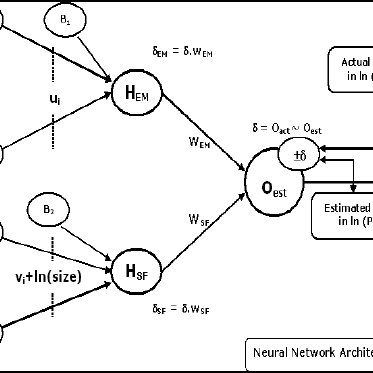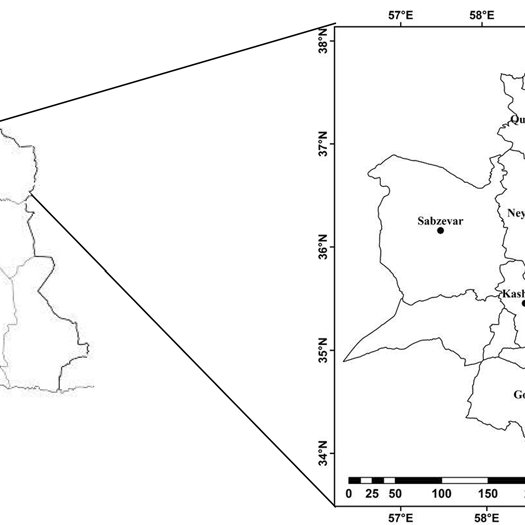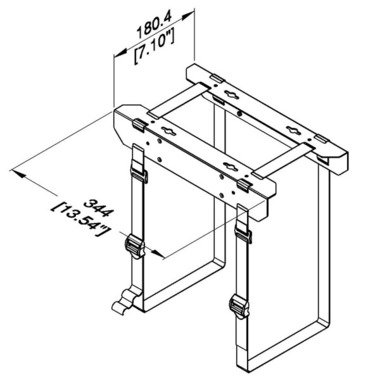Sony XDCAM EX PMW-EX1 manuals
Owner’s manuals and user’s guides for Camcorders Sony XDCAM EX PMW-EX1.
We providing 1 pdf manuals Sony XDCAM EX PMW-EX1 for download free by document types: User Manual

Table of contents
Playback
6
Features
10
Overview
10
Preparations
11
Before use
27
Commander
28
Review)
34
ASSIGN 4
38
MANU SERVO
46
Microphones
53
OTHERS menu
56
Alignment
62
Setting Data
76
Cueing up
80
CAMERA SET
100
AUDIO SET Menu
101
VIDEO SET Menu
102
LCD/VF SET Menu
103
LCD/VF SET
104
TC/UB SET Menu
105
OTHERS Menu
105
SxS PRO 8GB
110
Software
112
Device (i.LINK
113
Connection)
113
Backup Battery
118
Operating Power
119
External Devices
120
Buzzer Ta lly
122
What is i.LINK?
123
Camera Block
124
Audio Block
125
Displays
125
Inputs/Outputs
125
Specifications
127
Appendixes
127
More products and manuals for Camcorders Sony
| Models | Document Type |
|---|---|
| XR520VE |
User Manual
 Sony XR520VE User Manual [de] ,
136 pages
Sony XR520VE User Manual [de] ,
136 pages
|
| XC-ST30 |
User Manual
 Sony XC-ST30 User Manual,
4 pages
Sony XC-ST30 User Manual,
4 pages
|
| BRC-Z330 |
User Manual
 Sony BRC-Z330 User Manual,
73 pages
Sony BRC-Z330 User Manual,
73 pages
|
| HDC-F950 |
User Manual
 Sony HDC-F950 User Manual,
130 pages
Sony HDC-F950 User Manual,
130 pages
|
| XCD-SX910UV |
User Manual
 Sony XCD-SX910UV User Manual [ru] ,
2 pages
Sony XCD-SX910UV User Manual [ru] ,
2 pages
|
| XC-003 |
User Manual
 Sony XC-003 User Manual,
48 pages
Sony XC-003 User Manual,
48 pages
|
| a (alpha) SLT-A55VL |
User Manual
 Sony a (alpha) SLT-A55VL User Manual,
203 pages
Sony a (alpha) SLT-A55VL User Manual,
203 pages
|
| Handycam MPK-TRV2 |
User Manual
  Sony Handycam MPK-TRV2 Manuel d'utilisation,
36 pages
Sony Handycam MPK-TRV2 Manuel d'utilisation,
36 pages
|
| XCD-V50CR |
User Manual
 Sony XCD-V50CR User Manual,
2 pages
Sony XCD-V50CR User Manual,
2 pages
|
| XCD-SX710 |
User Manual
 Sony XCD-SX710 User Manual,
2 pages
Sony XCD-SX710 User Manual,
2 pages
|
| 3CCD COLOR BRC-300P |
User Manual
 Sony 3CCD COLOR BRC-300P User Manual,
68 pages
Sony 3CCD COLOR BRC-300P User Manual,
68 pages
|
| DCR-DVD650 |
User Manual
 Sony DCR-DVD650 User Manual,
2 pages
Sony DCR-DVD650 User Manual,
2 pages
|
| bloggie MHS-TS55 |
User Manual
 Sony bloggie MHS-TS55 User Manual,
4 pages
Sony bloggie MHS-TS55 User Manual,
4 pages
|
| XC-HR300 |
User Manual
 Sony XC-HR300 User Manual [ru] ,
31 pages
Sony XC-HR300 User Manual [ru] ,
31 pages
|
| DXC-990 |
User Manual
 Sony DXC-990 User Manual,
6 pages
Sony DXC-990 User Manual,
6 pages
|
| 3-286-590-12(1) |
User Manual
 Sony 3-286-590-12(1) User Manual,
124 pages
Sony 3-286-590-12(1) User Manual,
124 pages
|
| bloggie MHS-CM5 |
User Manual
 Sony bloggie MHS-CM5 User Manual,
69 pages
Sony bloggie MHS-CM5 User Manual,
69 pages
|
| VX-2000 |
User Manual
 Sony VX-2000 User Manual,
9 pages
Sony VX-2000 User Manual,
9 pages
|
| PMW-F3K |
User Manual
 Sony PMW-F3K User Manual,
164 pages
Sony PMW-F3K User Manual,
164 pages
|
| XC-EU50 |
User Manual
 Sony XC-EU50 User Manual,
27 pages
Sony XC-EU50 User Manual,
27 pages
|