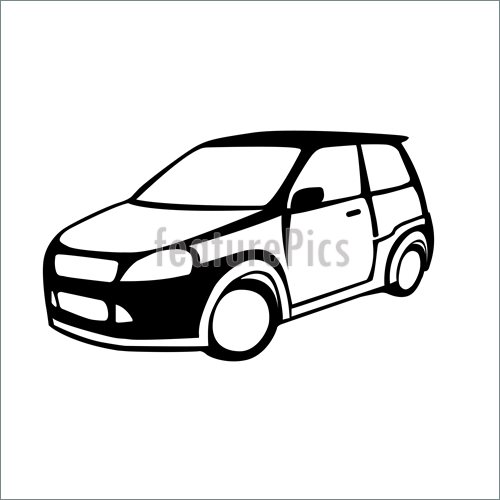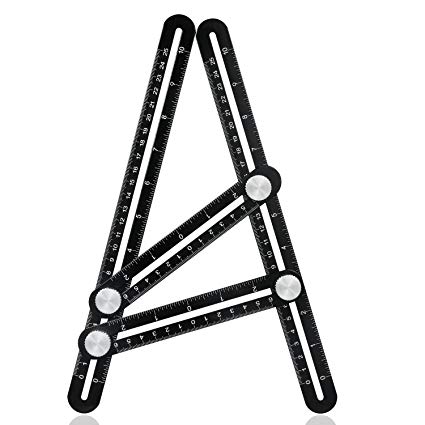Sony DSC-W50 manuals
Owner’s manuals and user’s guides for Camcorders Sony DSC-W50.
We providing 4 pdf manuals Sony DSC-W50 for download free by document types: User Manual

Table of contents
Exposure
14
3:26M 3M
20
Internal
26
Menu items
31
page 30
33
9 (Focus)
33
(P.Quality)
36
See page 46
38
Viewing menu
39
- (Protect)
40
(Resize)
42
(Rotate)
43
(Divide)
43
Procedure
44
(Setup)
45
Trimming
45
page 46
47
Digital Zoom
47
Auto Review
49
Setup 1
53
Setup 2
54
Video Out
55
Clock Set
55
Stick” slot
59
USB Mode
60
Switch on
60
Mass Storage
60
Memory Stick
60
Stick Duo”
64
Computers
86
Printing
89
Precautions
99
Specifications
101
Trademarks
106
DSCW30\120ADD.fm
107
DSC-W30/W40/W50
107
2-667-836-13(1)
107

Table of contents
Français
2
Mise au
9
Exposition
10
VPlus sombre
16
Mémoire
23
Qual.img
27
Standard
27
(Qual. img)
33
Voir page 43
35
- (Protéger)
37
(Redimens)
39
(Pivoter)
40
(Diviser)
40
Procédure
41
(Réglages)
42
Recadrage
42
Guide fonct
45
Aff apr capt
46
Chg doss ENR
49
Réglages 1
50
Réglages 2
51
Sortie Vidéo
52
Stock de mas
57
Mode USB
57
Dépannage
79
Ordinateurs
86
Impression
89
Batterie
97
Précautions
99
Spécifications
101
Italiano
108
AVVERTENZA
108
Uso del menu
112
Messa a
115
Esposizione:
116
VPiù scuro
123
Memoria
130
Voci sul menu
135
pagina 28
137
9 (Mes. fuoco)
137
(Modo mis.esp.)
138
WB (Bil.bianco)
139
(Qual. imm.)
140
Mode (Modo REG)
140
- (Proteggi)
144
(Ridimens.)
146
(Ruota)
147
(Dividi)
147
Procedura
148
(Imposta)
149
Rifinitura
149
pagina 44
152
Guida funz
152
Rid.occhi rossi
152
Illuminat. AF
153
Revis. autom
153
Camb. cart.REG
156
Impostazione 1
158
Impostazione 2
159
Uscita video
160
Impost. orol
160
Uso del computer
161
Mass Storage
166
Memory Stick
166
Altre funzioni
175
In stampa
181
(verde)
184
Computer
193
Memoria interna
197
“Memory Stick”
203
Pacco batteria
205
Caricabatterie
206
Precauzioni
207
Dati tecnici
209
More products and manuals for Camcorders Sony
| Models | Document Type |
|---|---|
| CCD-TRV64E |
User Manual
 Sony CCD-TRV64E User manual [en] ,
80 pages
Sony CCD-TRV64E User manual [en] ,
80 pages
|
| CCD-TR2200E |
User Manual
  Sony CCD-TR2200E User manual,
128 pages
Sony CCD-TR2200E User manual,
128 pages
|
| CCD-TRV99 |
User Manual
 Sony CCD-TRV99 User manual,
108 pages
Sony CCD-TRV99 User manual,
108 pages
|
| DCR-TRV240E |
User Manual
 Sony DCR-TRV340E User manual,
288 pages
Sony DCR-TRV340E User manual,
288 pages
|
| DCR-SR75E |
User Manual
 Operating Guide,
36 pages
Operating Guide,
36 pages
|
| HDR-CX360E |
User Manual
    Sony HDR-CX360VE Bedienungsanleitung,
310 pages
Sony HDR-CX360VE Bedienungsanleitung,
310 pages
|
| NEX-5R |
User Manual
 Sony NEX-5R Manuel utilisateur,
248 pages
Sony NEX-5R Manuel utilisateur,
248 pages
|
| DCR-VX9000E |
User Manual
 Sony DCR-VX9000E User manual,
96 pages
Sony DCR-VX9000E User manual,
96 pages
|
| DSC-H3 |
User Manual
  Sony DSC-H3 Instrucciones de operación,
64 pages
Sony DSC-H3 Instrucciones de operación,
64 pages
|
| HDR-CX305E |
User Manual
 Sony HDR-CX305E Mode d'emploi,
128 pages
Sony HDR-CX305E Mode d'emploi,
128 pages
|
| MHS-PM5 |
User Manual
 Sony MHS-PM5 Mode d'emploi,
73 pages
Sony MHS-PM5 Mode d'emploi,
73 pages
|
| DSC-T7 |
User Manual
  Sony DSC-T7 Mode d'emploi,
2 pages
Sony DSC-T7 Mode d'emploi,
2 pages
|
| DCR-PC105E |
User Manual
 Sony DCR-PC105E User manual,
316 pages
Sony DCR-PC105E User manual,
316 pages
|
| DCR-VX2100E |
User Manual
 Sony DCR-VX2100E User manual,
260 pages
Sony DCR-VX2100E User manual,
260 pages
|
| DCR-TRV520 |
User Manual
  Sony DCR-TRV520 User manual,
132 pages
Sony DCR-TRV520 User manual,
132 pages
|
| DSC-S800 |
User Manual
  Sony DSC-S800 User manual [en] [es] [it] ,
64 pages
Sony DSC-S800 User manual [en] [es] [it] ,
64 pages
|
| CCD-TR840E |
User Manual
  Sony CCD-TR840E Bedienungsanleitung,
112 pages
Sony CCD-TR840E Bedienungsanleitung,
112 pages
|
| CCD-TR920E |
User Manual
  Sony CCD-TR920E Bedienungsanleitung,
96 pages
Sony CCD-TR920E Bedienungsanleitung,
96 pages
|
| DCR-TRV340E |
User Manual
  Sony DCR-TRV240E Bedienungsanleitung,
284 pages
Sony DCR-TRV240E Bedienungsanleitung,
284 pages
|
| DCR-PC330E |
User Manual
  Sony DCR-PC330E Bedienungsanleitung,
292 pages
Sony DCR-PC330E Bedienungsanleitung,
292 pages
|