Sony TDM-BT1 User Manual
Browse online or download User Manual for Bluetooth music receivers Sony TDM-BT1. Sony TDM-BT1 User manual
- Page / 44
- Table of contents
- TROUBLESHOOTING
- BOOKMARKS




- Bluetooth 1
- Wireless Audio Adapter 1
- For the customers in the 2
- Table of 3
- Contents 3
- Features 4
- 1. Pairing 5
- 2. BLUETOOTH connection 5
- 7 and 9 5
- 3. Receiving music 5
- Unpacking 6
- Location of Parts 6
- Using the unit 7
- Connecting 9
- To finish connecting 10
- Precautions 11
- On safety 12
- On placement 12
- Notes when using with a 12
- Troubleshooting 13
- What is BLUETOOTH 14
- Specifications 15
- AVERTISSEMENT 16
- Table des 17
- Caractéristiques 18
- Comment utiliser l’appareil 19
- Déballage 20
- Emplacement des pièces 20
- Utilisation de l’appareil 21
- Connexion 23
- Pour terminer la connexion 24
- Précautions 25
- Dépannage 27
- Qu’est-ce que la 28
- BLUETOOTH ? 28
- Spécifications 29
- ADVERTENCIA 30
- PROCEDIMIENTOS 31
- INICIALES 31
- USO DE LA UNIDAD 31
- INFORMACIÓN 31
- COMPLEMENTARIA 31
- Características 32
- Uso de la unidad 33
- Desembalaje 34
- Ubicación de los componentes 34
- Utilización de la unidad 35
- Conexión 37
- Finalización de la conexión 38
- Precauciones 39
- Seguridad 40
- Ubicación 40
- Notas acerca del uso 40
- Solución de problemas 41
- ¿Qué es la tecnología 42
- BLUETOOTH? 42
- Especificaciones 43
- Printed in Malaysia 44
- 2-899-394-11(1) 44
Summary of Contents
Bluetooth™Wireless Audio Adapter2-899-394-11(1)TDM-BT1©2007 Sony CorporationUSFRESOperating InstructionsMode d’emploiManual de instrucciones
10USTo finish connectingTerminate the BLUETOOTH connection by any of the operationsbelow.– Operate the BLUETOOTH stereo audio source device to termina
11USPrecautions• BLUETOOTH wireless technologyoperates within a range of about 10m (about 33 ft). Maximumcommunication range may varydepending on obst
12USOn safety• Do not drop, hit, or otherwiseexpose the unit to strong shock ofany kind. This could damage theproduct.• Do not disassemble or attempt
13USTroubleshootingIf you run into any problems using this unit, use the following checklist.Should any problem persist, consult your nearest Sony dea
14US, Locate this unit and otherBLUETOOTH device(s) as nearas possible., Re-position this unit., Re-position other BLUETOOTHdevice.Pairing cannot be d
15USSpecificationsGeneralCommunication SystemBLUETOOTH Specification version2.0OutputBLUETOOTH Specification PowerClass 2Maximum communicationrangeLin
2FRAVERTISSEMENTPour les utilisateurs aux États-UnisAVERTISSEMENTCet appareil a été contrôlé et satisfaitaux limites imposées pour les unitésnumérique
3FRFRPour les utilisateurs au CanadaCet appareil se conforme à laréglementation CNR-Gen d’IC. Sonutilisation est soumise aux deuxconditions suivantes
4FRCaractéristiquesVous pouvez écouter une source audio stéréo BLUETOOTH (téléphonemobile, lecteur audio numérique, etc.)*, en raccordant une priseDIG
5FRvComment utiliser l’appareilL’exemple ci-dessous explique comment recevoir de la musique lue sur untéléphone mobile BLUETOOTH, via la fonction de l
2USWARNINGFor the customers in theU.S.AWARNINGThis equipment has been tested andfound to comply with the limits for aClass B digital device, pursuant
6FRDéballage• Adaptateur audio sans fil BLUETOOTH (1)• Mode d’emploi (1)PRÉPARATIONEmplacement des pièces1 Touche OPR (7)2 Câble DIGITAL MEDIA PORT (7
7FRUtilisation de l’appareilPréparation1 Raccordez le câble DIGITAL MEDIA PORT de cetappareil à la prise DIGITAL MEDIA PORT dupériphérique de sortie a
8FR1 Appuyez sur la touche OPR et maintenez-la enfoncéependant 3 secondes au moins.OPROPRLe témoin DEL de statut se met à clignoter très rapidement et
9FRLors du pairage avec un périphérique source audio stéréoBLUETOOTH ne pouvant pas afficher une liste des périphériquesdétectés ou ne possédant pas d
10FRPour terminer la connexionInterrompez la connexion BLUETOOTH avec l’une des opérations ci-dessous.– Utilisez le périphérique source audio stéréo B
11FRPrécautions• La technologie sans filBLUETOOTH fonctionne dans unrayon d’environ 10 m (environ 33pi). La portée de communicationmaximum peut varier
12FREmplacement• Ne placez pas l’appareil dans lesendroits suivants :–à la lumière directe du soleil, àproximité d’un chauffage ou dansd’autres endroi
13FRDépannageSi vous rencontrez un problème pendant l’utilisation de cet appareil,utilisez la liste de contrôle suivante. Si le problème persiste, con
14FR, Placez cet appareil et l’autrepériphérique (ou les autrespériphériques) BLUETOOTHaussi près que possible., Repositionnez cet appareil., Repositi
15FRSpécificationsGénéralitésSystème de communicationSpécifications BLUETOOTH version2.0SortieSpécifications BLUETOOTH PowerClass 2Portée maximale des
3USTable ofContentsFeatures ... 4How to use the unit... 5GETTING STARTEDUnpacking ... 6Locatio
2ESADVERTENCIAPara los clientes en EE. UU.ADVERTENCIAEste equipo se ha probado y se hacomprobado que cumple con loslímites de los dispositivos digital
ES3ESPara los clientes en CanadáThis device complies with RSS-Genof IC Rules. Operation is subject tothe following two conditions: (1) thisdevice may
4ESCaracterísticasPuede escuchar el sonido de un dispositivo BLUETOOTH fuente deaudio estéreo (teléfono móvil, reproductor de música digital, etc.)*,
5ESRESETRESETRESETvvUso de la unidadEn el siguiente ejemplo, se explica cómo recibir música reproducida enun teléfono móvil BLUETOOTH mediante la func
6ESPROCEDIMIENTOS INICIALESDesembalaje• Adaptador de audio inalámbrico BLUETOOTH (1)• Manual de instrucciones (1)Ubicación de los componentes1 Botón O
7ESUSO DE LA UNIDADRESETDMPORTUtilización de la unidadPreparación1 Conecte el cable DIGITAL MEDIA PORT de estaunidad a la toma correspondiente del dis
8ES1 Mantenga pulsado el botón OPR durante 3 segundoscomo mínimo.OPROPREl indicador de estado empezará a parpadear muy rápidamente y launidad entrará
9ESCuando realice el emparejamiento con un dispositivo BLUETOOTHfuente de audio estéreo que no pueda mostrar una lista dedispositivos detectados o ést
10ESFinalización de la conexiónPuede finalizar la conexión BLUETOOTH realizando cualquiera de lasacciones siguientes.– Utilice el dispositivo BLUETOOT
11ESPrecauciones•La tecnología inalámbricaBLUETOOTH funciona en unrango de aproximadamente 10 m(33 pies aprox.). El rango máximode comunicación puede
4USFeaturesYou can enjoy listening to a BLUETOOTH stereo audio source device(mobile phone, digital music player, etc.) *, with a DIGITAL MEDIAPORT jac
12ESSeguridad• No deje caer, golpee ni exponga launidad a impactos fuertes deningún tipo ya que, de lo contrario,podrían producirse daños en elproduct
13ESSolución de problemasSi surge algún problema al utilizar esta unidad, utilice la siguiente listade comprobaciones. Si el problema persiste, consul
14ES, Coloque esta unidad y el otrodispositivo BLUETOOTH lo máscerca posible., Vuelva a colocar esta unidad., Vuelva a colocar el otrodispositivo BLUE
15ESEspecificacionesGeneralesSistema de comunicaciónEspecificación BLUETOOTHversión 2.0SalidaClase 2 de la especificaciónBLUETOOTHCobertura de comunic
Printed in Malaysia2-899-394-11(1)
5USRESETvvRESETHow to use the unitIn the example below, we will explain how to receive music played on aBLUETOOTH mobile phone via the music playback
6USUnpacking• BLUETOOTH Wireless Audio Adapter (1)• Operating Instructions (1)GETTING STARTEDLocation of Parts1 OPR button (7)2 DIGITAL MEDIA PORT cab
7USUsing the unitPreparation1 Connect the DIGITAL MEDIA PORT cable of this unitto the DIGITAL MEDIA PORT jack of a stereo audiooutput device (DAV seri
8US1 Press and hold the OPR button for 3 seconds or more.OPROPRThe LED status indicator starts flashing very quickly and this unitenters pairing mode.
9USWhen pairing with a BLUETOOTH stereo audio source device thatcannot display a list of detected devices or that has no displayYou may pair the devic
More documents for Bluetooth music receivers Sony TDM-BT1
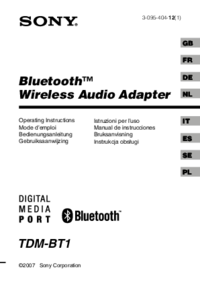

 (3 pages)
(3 pages)
 (68 pages)
(68 pages) (68 pages)
(68 pages) (112 pages)
(112 pages)
 (2 pages)
(2 pages)

 (94 pages)
(94 pages)







Comments to this Manuals